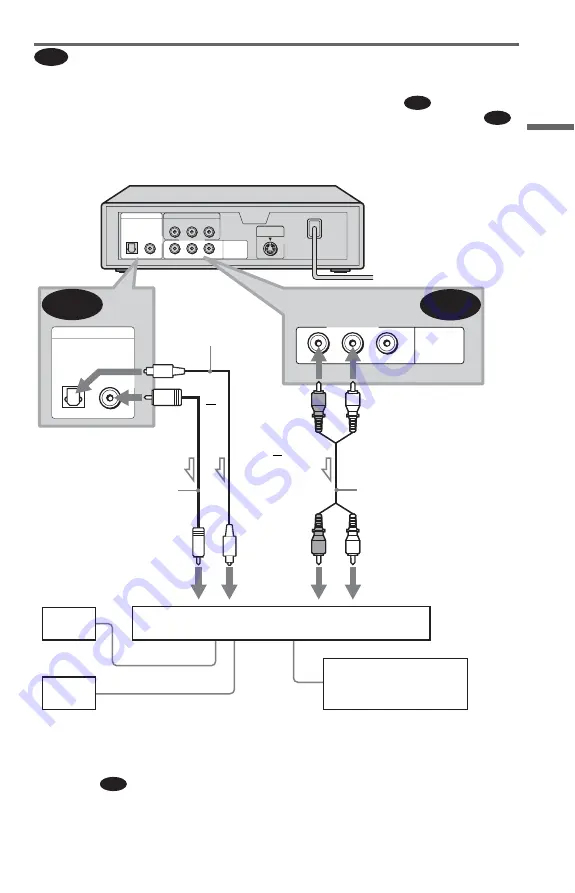
21
H
ook
up
s
Connecting to a stereo amplifier (receiver) and 2 speakers/Connecting to
an MD deck or DAT deck
If the stereo amplifier (receiver) has audio input jacks L and R only, use
. If the amplifier
(receiver) has a digital input jack, or when connecting to an MD deck or DAT deck, use
.
In this case, you can also connect the player directly to the MD deck or DAT deck without using
your stereo amplifier (receiver).
z
Hint
In connection
, you can use the supplied
audio/video cord instead of using a separate audio
cord.
B
B-1
B-2
DIGITAL OUT
OPTICAL COAXIAL
PCM/DTS/MPEG/
DOLBY DIGITAL
COMPONENT VIDEO OUT
LINE OUT
S VIDEO
OUT
Y
R
AUDIO
VIDEO
L
C
B
C
R
B-1
B-2
DIGITAL OUT
OPTICAL COAXIAL
PCM/DTS/MPEG/
DOLBY DIGITAL
LINE OUT
R
AUDIO
VIDEO
L
CD/DVD player
or
Stereo amplifier (receiver)
MD deck/DAT deck
Front (L)
Front (R)
[Speakers]
(white)
(red)
(red)
(white)
Coaxial digital
cord (not supplied)
Stereo audio cord
(not supplied)
to audio input
to coaxial or optical
digital input
Optical digital cord
(not supplied)
or
l
: Signal flow
to LINE OUT L/R (AUDIO)
to DIGITAL OUT
(COAXIAL or OPTICAL)
B-1
,
continued
Summary of Contents for DVP-F250
Page 1: ...3 083 976 11 2 Operating Instructions 2003 Sony Corporation DVP F250 CD DVD Player ...
Page 77: ......
Page 78: ......
Page 79: ......
















































