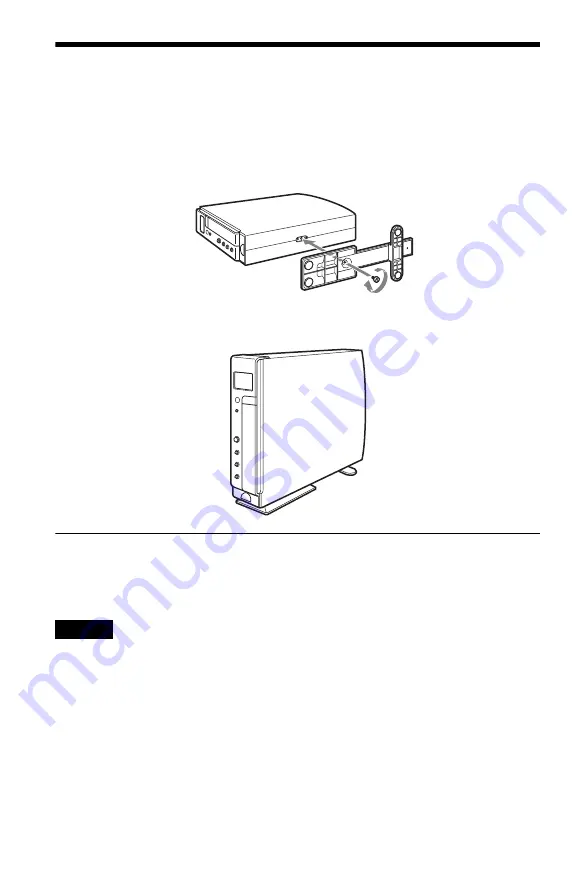
24
Step 5: Attaching the Stand
You can use the player laid flat, or in an upright position. Be sure to attach the supplied stand
when using in the upright position. If the player is to be used in the flat position, go to “Step 6:
Connecting the Mains Lead” (page 25).
1
Attach the stand to the screw hole on the player using the supplied screw.
2
Place the player on the stand.
z
Hint
You can switch the front panel display by pressing
DISPLAY POSITION on the player. The contents
will appear vertically or horizontally (page 9).
Notes
• Use the supplied stand only when you use the
player in an upright position. Do not attach the
stand when you use the player laid flat.
• To move the player, hold the player itself. If you
hold the stand, it may break.
• Do not use the player in an upright position
without attaching the stand. The player will be
unstable and may fall over.
• Keep the screws out of reach of children as they
may swallow them.
Summary of Contents for DVP-F250
Page 1: ...3 083 976 11 2 Operating Instructions 2003 Sony Corporation DVP F250 CD DVD Player ...
Page 77: ......
Page 78: ......
Page 79: ......
















































