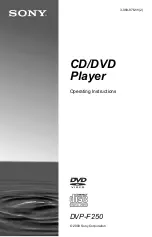9
Front panel display
You can switch the front panel display according to the placement of the player.
When you press the DISPLAY POSITION button on the player, the display changes alternately
(
A
or
B
).
A
When in an upright position
B
When laid flat
A
Current title/chapter/scene/track/
playing time, or other disc information
(46)
B
Disc type
C
Lights up when playing MP3 audio
tracks (34)
D
Lights up when you can change the
angle (53)
E
Current audio signal (49)
F
Playing status
G
Play mode (Lights up during Repeat
Play or A-B Repeat Play) (36)
z
Hint
You can adjust the lighting of the front panel
display by setting “DIMMER” in “CUSTOM
SETUP” (page 65).
DVD
VCD
MP3
1
D
DVD VCD MP3
1
D
,
continued
Summary of Contents for DVP-F250
Page 1: ...3 083 976 11 2 Operating Instructions 2003 Sony Corporation DVP F250 CD DVD Player ...
Page 77: ......
Page 78: ......
Page 79: ......