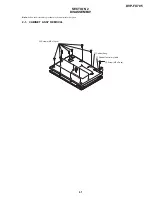1-17
Advanced Operations
Programmed Playback (continued)
37
Repeat Programmed Tracks
1. Press REPEAT when playing a disc. The repeat
icon appears.
2. Press REPEAT to select a desired repeat mode.
• Track: repeats the current track
• All: repeats all the tracks on programmed list.
• Off(No display): does not play repeatedly.
NOTE:
If you press
>
once during Repeat Track playback, the
repeat playback cancels.
Erasing a Track from Program List
1. Press PROGRAM.
2. Use
V
/
v
/
b
to select the track that you wish to
erase from the Program list.
3. Press CLEAR. Repeat to erase additional tracks
on the list.
Erasing the Complete Program List
1. Press PROGRAM.
2. Press
b
to move to the “Program” list.
3. Use
V
/
v
to select “Clear All”, then press ENTER.
NOTE:
The programs are also cleared when the disc is removed.
38
Random Play
Random play (Karaoke DVD, CD, MP3)
You can playback titles or tracks in random order.
(Random playback)
NOTE:
Random does not work with DVD movie discs.
1. Press RANDOM during playback.
This player automatically starts random playback
and the RANDOM indicator appears on the LCD
screen.
2. To return to normal play.
Press RANDOM again.
NOTES:
• RANDOM playback may not be possible on certain discs.
• If you press the
>
or
.
button during random
playback, the DVD player goes to another track randomly
and starts playback.
Summary of Contents for DVP-FX705 - Portable Dvd Player
Page 4: ... 4 MEMO ...
Page 30: ...1 26 E MEMO ...
Page 34: ...2 4 E MEMO ...
Page 52: ...DVP FX705 4 28 E MEMO ...
Page 58: ...DVP FX705 5 12E MEMO ...
Page 62: ...DVP FX705 6 7 6 8 3 C Fig 8 3 C L403 MEMO ...
Page 72: ...7 8 E MEMO ...
Page 75: ...8 3 8 3 ADJUSTMENT AND CHECKING LOCATION TFT LCD BOARD TOP A 05 2 1 3 4 5 VR801 TP8F2 VR803 ...
Page 76: ...8 4 E MEMO ...
Page 88: ...9 12 E MEMO ...