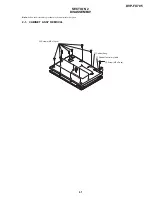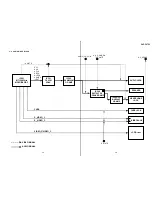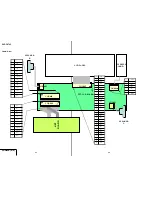1-21
Initial Settings
45
Initial Settings (continued)
Password (Security Code)
You can enter or change password.
1. Select Password on the PARENTAL CONTROL
menu then press
b
.
2. Follow step 2 as shown left (Rating). “Change” or
“New” is highlighted.
3. Enter the new 4-digit code, then press ENTER.
Input it again to verify.
4. Press SETUP to exit the menu.
If you forget your Security Code
If you forget your security code you can clear it using
the following steps:
1. Open disc lid.
2. Press SETUP to display the Setup menu.
3. Input the 6-digit number “210499” and the
security code is cleared.
4. Enter a new code as described above.
Country Code
Enter the code of the country/area whose standards
were used to rate the DVD video disc, based on the
list in the reference chapter.
(See “Country Code List”, page 54.)
1. Select “Country Code” on the
PARENTAL CONTROL menu then press
b
.
2. Follow step 2 as shown left (Rating).
3. Select the first character using
V
/
v
buttons.
4. Press ENTER and select the second character
using
V
/
v
buttons.
5. Press ENTER to confirm your country code
selection.
DVD
46
Initial Settings (continued)
CUSTOM SETUP
The BLACK LEVEL settings can be changed.
BLACK LEVEL
Selects the black level(setup level) for the video sig-
nals output from the jacks (Video output and S-video
output) and LCD screen.
On
: Sets the black level of the output signal to the
standard level.
Off
: Lowers the standard black level.
Use when the picture becomes too white.
BLACK LEVEL
OTHERS
On
ENTER
Summary of Contents for DVP-FX705 - Portable Dvd Player
Page 4: ... 4 MEMO ...
Page 30: ...1 26 E MEMO ...
Page 34: ...2 4 E MEMO ...
Page 52: ...DVP FX705 4 28 E MEMO ...
Page 58: ...DVP FX705 5 12E MEMO ...
Page 62: ...DVP FX705 6 7 6 8 3 C Fig 8 3 C L403 MEMO ...
Page 72: ...7 8 E MEMO ...
Page 75: ...8 3 8 3 ADJUSTMENT AND CHECKING LOCATION TFT LCD BOARD TOP A 05 2 1 3 4 5 VR801 TP8F2 VR803 ...
Page 76: ...8 4 E MEMO ...
Page 88: ...9 12 E MEMO ...