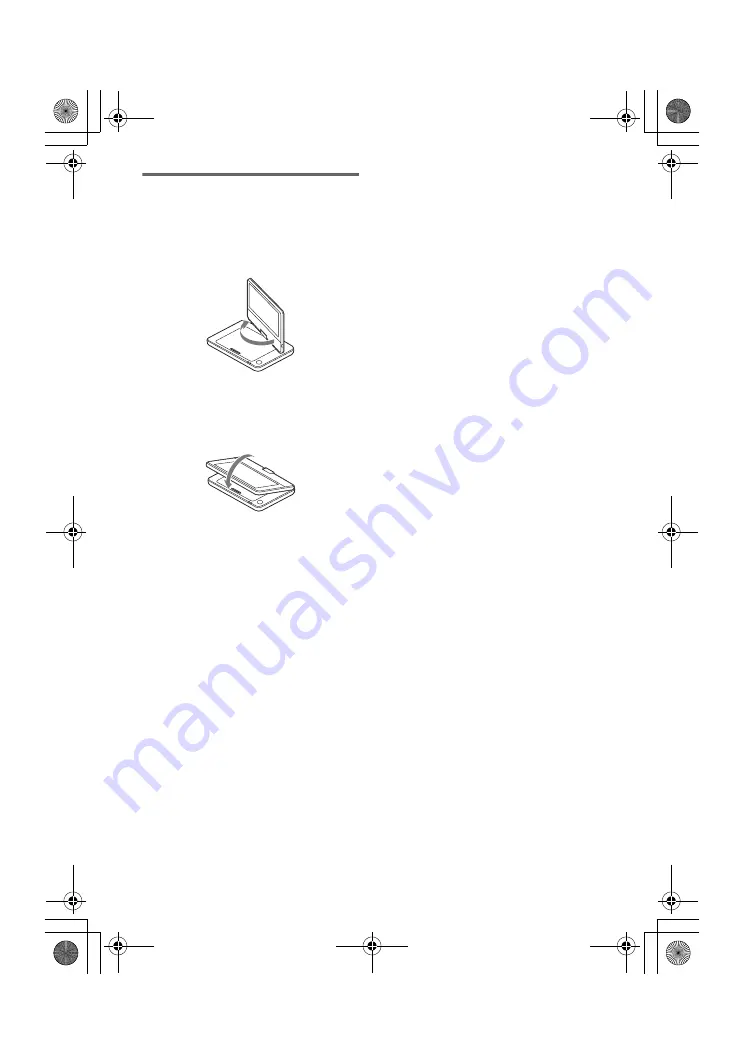
master page=Left_2
DVP-FX970
4-266-601-22(1)
G:\Project_2010_Aug\Feiyu_20101222_FX970EC1\5_target\EN\4266601221\42666
01221DVPFX970CEK\01US02WAR-CEK.fm
8
GB
Rotating and Folding Down the
LCD Panel
Open the LCD panel to the vertical
position and rotate it 180 degrees
clockwise slowly.
After rotating the LCD panel 180 degrees
clockwise, push the LCD panel down onto
the main body of the player. In this
position the panel is facing up.
To return the LCD panel to its original
position
Open the LCD panel to the vertical
position and rotate it counter-clockwise
slowly.
b
• Return the LCD panel to its original positions
after use, so the LCD panel will not be
damaged by sudden shocks or rough treatment.
• Do not rotate the LCD panel while keeping it
closed or out of vertical. It may scratch the
player.
01US01COV.book Page 8 Thursday, May 26, 2011 11:17 AM









































