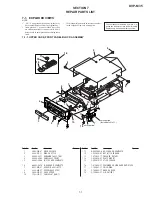5-26
5.
Auto EQ
It optimizes the RF equalizer. The adjustment value is stored in EEPROM. Perform this adjustment when CLV is
locked in.
6.
Auto L. F. Offset
It performs the electrical offset inside ARP. The adjustment value is stored in EEPROM. It is recommended to
perform this adjustment when CLV is locked in.
7.
Memorize Pullin
It stores the pull-in level in EEPROM.
5-4-8. Check
Check
SA.FFFFFF SI.FF EMG.00
1.EEPROM Default
6.EEPROM Data
DVD SL 12cm
From this display, list of the adjustment data initialization and adjsutment data of EEPROM drive are shown and either one of them can be
selected.
1.
EEPROM Default Perform this item when you want to return the EEPROM setting to the default value in such cases when pickup is
exchanged. However, if this item is performed, the former setting is cleared and lost. It is recommended to take
note of the former setting values before performing this item.
6.
EEPROM Data
The setting data of EEPROM is listed as shown below. the data is hexadecimal notation of “00” to “FF”. When you
want to return to the original check display, press [6].
EEPROM Data
CD --DVD--
ID no.00 SL L0 L1
Focus Offset ?? ?? ?? ??
Focus Gain ?? ?? ?? ??
TRK. Offset ?? ?? ?? ??
TRK. CONT ?? ?? ?? ??
TRK. Gain ?? ?? ?? ??
Tilt Offset ?? ?? ?? ??
pullin Level ?? ?? ?? ??
EQ. Boost ?? ?? ??
L.F.O ?? ??
SD. ?? HY. ??
ID No.
It does not have special meaning.
Focus Offset
Center of 00 to FF 80 (DVD-SL)
Focus Gain
Center of 00 to 7F 20 (DVD-SL)
TRK. Offset
Center of 00 to FF 80 (DVD-SL)
TRK. CONT
Higher 4 bits = 000 to x101(binary): The simple AGC adjustment value of CD
Lower 4 bits = 7 to 1, 8 to F: SSI TRK.Offset of DVD
TRK. Gain
Center 00 to 7F 20 (DVD-SL)
Tilt Offset
Center 00 to FF 80 (DVD-SL)
Pullin Level
Center 80 to FF D0 (DVD-SL)
EQ. Boost
Fixed value depending upon the type disc
L.F.O. (Loop Filter Offset)
Lower 5 bits only are valid.
SD. (Sled Offset)
Around 50 to E0
HY. (HALL AMP Gain)
Around 60 to A0
Summary of Contents for DVP-M35
Page 9: ...1 1 DVP M35 SECTION 1 GENERAL This section is extracted from instruction manual ...
Page 10: ...1 2 ...
Page 11: ...1 3 ...
Page 12: ...1 4 ...
Page 13: ...1 5 ...
Page 14: ...1 6 ...
Page 15: ...1 7 ...
Page 16: ...1 8 ...
Page 17: ...1 9 ...
Page 18: ...1 10 ...
Page 19: ...1 11E ...
Page 32: ......
Page 34: ......
Page 43: ......
Page 45: ......
Page 46: ......
Page 48: ......
Page 50: ......