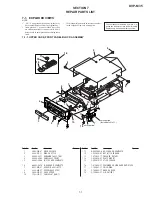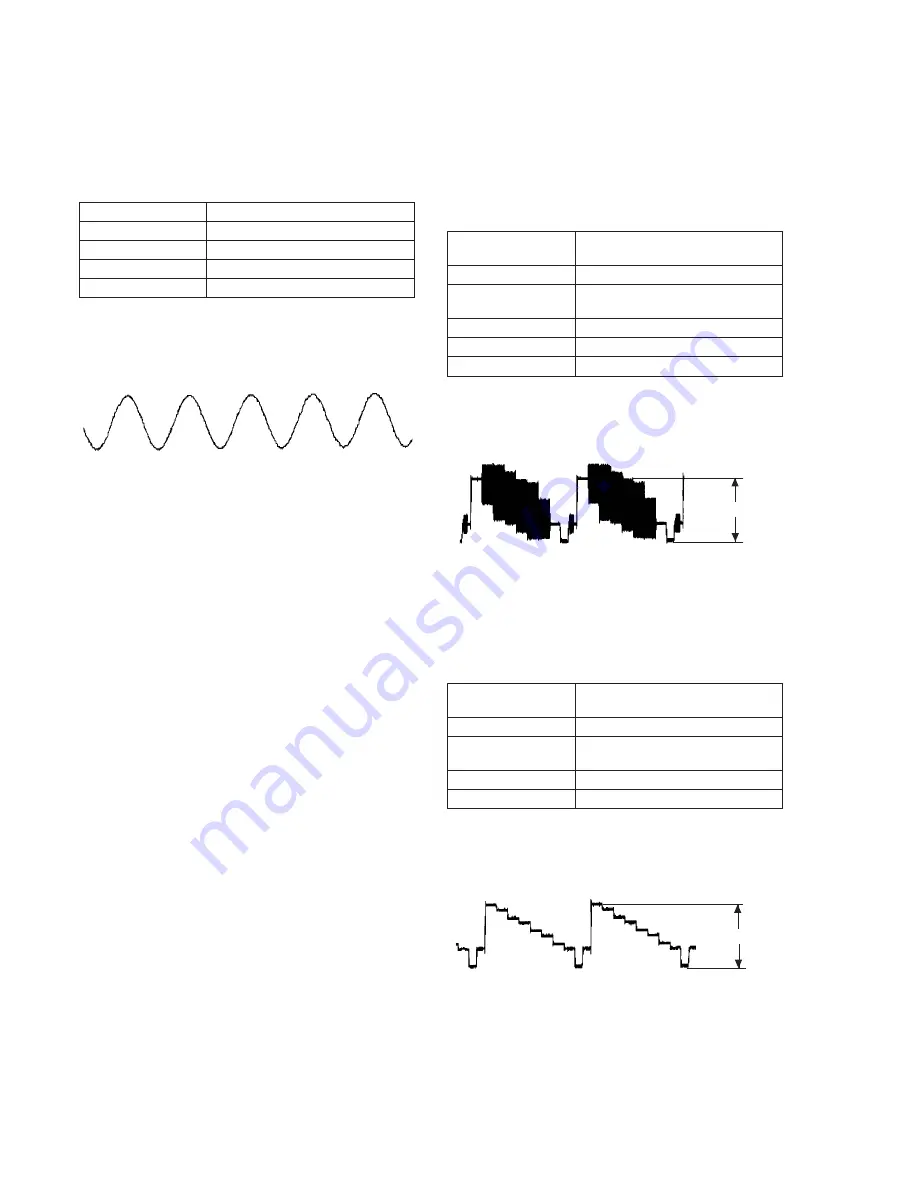
6-2
6-2. SYSTEM CONTROL ADJUSTMENT
1. 27MHz Free Run (MB-78 board)
<Purpose>
27MHz is the reference clock for the MPEG system.
Mode
E-E
Test point
TP201 (27MHz)
Instrument
Oscilloscope, Frequency counter
Adjusting element
CT201
Specification
27000000 ±100Hz
Adjusting method:
1)
Confirm that the waveform at TP201 is normal.
2)
Adjust CT201 to attain 27000000 ± 100 Hz.
Fig. 6-1
6-3. VIDEO SYSTEM ADJUSTMENT
1. Video Level Adjustment
(AU-199, MB-78 boards)
<Purpose>
This adjustment is made to satisfy the NTSC Standard, and if not
adjusted correctly, the brightness will be too large or small.
Mode
CXD1914 (Serial) check in test mode
menu “0” Syscon Diagnosis (8-2)
Signal
Color bars
Test point
J354 LINE OUT VIDEO
(Terminating 75
Ω
)
Instrument
Oscilloscope
Adjusting element
RV251
Specification
1 ± 0.02 Vp-p
Adjusting method:
1)
In the test mode initial menu “0” Syscon Diagnosis, set so that
CXD1914 color bars are generated.
2)
Adjust the RV251 to attain 1 ± 0.02 Vp-p.
Fig. 6-2
2. S-terminal Output Check (AU-199 board)
<Purpose>
Check S-terminal video output. If it is incorrect, pictures will not
be displayed correctly in spite of connection to the TV with an S-
terminal cable.
Mode
CXD1914 (Serial) check in test mode
menu “0” Syscon Diagnosis (8-2)
Signal
Color bars
Test point
J354 S VIDEO OUT
(Terminating 75
Ω
)
Instrument
Oscilloscope
Specification
1 ± 0.05 Vp-p
Checking method:
1)
In the test mode initial menu “0” Syscon Diagnosis, set so that
CXD1914 color bars are generated.
2)
Confirm that the S-Y level is 1 ± 0.05 Vp-p.
Fig. 6-3
1 ± 0.02 Vp-p
1 ± 0.05 Vp-p
Summary of Contents for DVP-M35
Page 9: ...1 1 DVP M35 SECTION 1 GENERAL This section is extracted from instruction manual ...
Page 10: ...1 2 ...
Page 11: ...1 3 ...
Page 12: ...1 4 ...
Page 13: ...1 5 ...
Page 14: ...1 6 ...
Page 15: ...1 7 ...
Page 16: ...1 8 ...
Page 17: ...1 9 ...
Page 18: ...1 10 ...
Page 19: ...1 11E ...
Page 32: ......
Page 34: ......
Page 43: ......
Page 45: ......
Page 46: ......
Page 48: ......
Page 50: ......