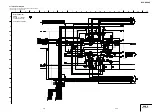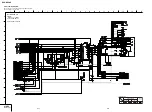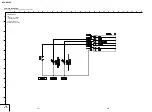DVP-NC60P
B
A
1
2
7
6
5
4
3
1-478-538-12
B
A
1
2
7
6
5
4
3
POWER BLOCK (SRV1487UC) PRINTED WIRING BOARD
POWER BOARD (SRV1487UC) (SIDE A)
For printed wiring board
There are a few cases that the part printed on
this diagram isn’t mounted in this model.
4-29
4-30
•
: Uses unleaded solder.
IF-127 board
(INTERFACE)
SW-443 board
(SWITCH)
Power board
FR-231 board
(FR)
MV-045 board
(CPU, Servo-DSP, AVDEC,
DRIVE, VIDEO, AUDIO, POWER)
POWER BOARD (SRV1487UC) (SIDE B)
POWER BOARD
POWER BLOCK (SRV1487UC)
POWER BOARD
(SRV1487UC)
A SIDE
IC101
B-4
IC611
A-6
Q211
A-6
D101
A-4
D102
A-3
D103
A-3
D104
A-3
D105
B-4
D106
B-4
D107
A-4
D108
A-4
D211
A-5
D212
C-5
D213
A-6
D311
B-5
D312
B-5
D313
B-5
D315
A-6
D317
A-6
D318
A-7
D411
B-5
D511
C-5
B SIDE
Q311
A-1
Q611
A-2
Q712
A-1
Summary of Contents for DVP-NC60P - Cd/dvd Player
Page 32: ...2 10E DVP NC60P MEMO ...
Page 73: ...7 4E DVP NC60P MEMO ...
Page 76: ......
Page 78: ......