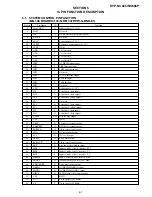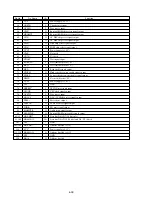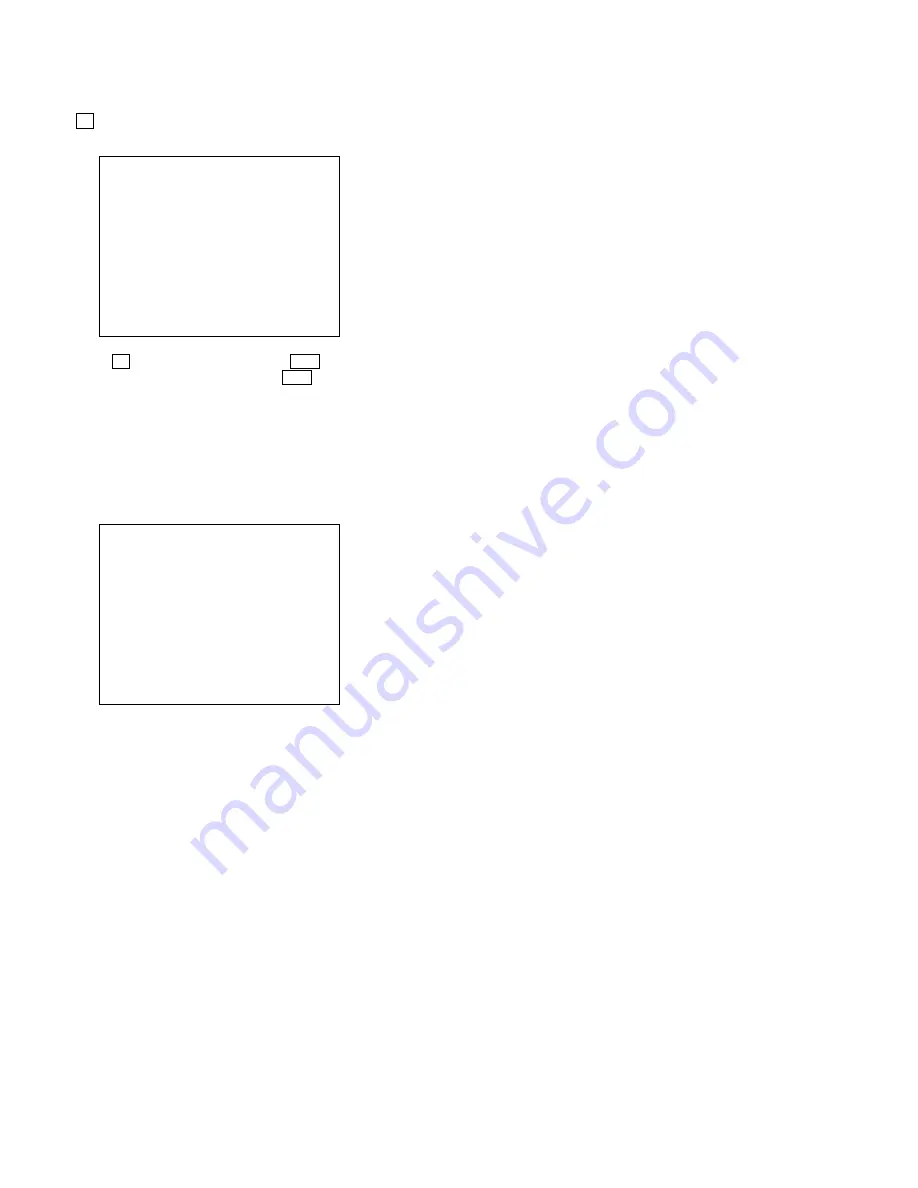
6-2
To quit the diagnosis and return to the Check Menu screen, press
x
or
[ENTER]
key. If an error occurred, the diagnosis is suspended
and the error code is displayed as shown below.
Press
x
key to quit the diagnosis, or
.
key to repeat the
same item where an error occurred, or
>
key to continue the
check from the item next to faulty item.
Selecting
[2]
and subsequent items call the submenu screen of
each item. When “———” is displayed in the submenu, it means
that the test is not supported in the model.
For example, if “5. Supply” is selected, the following submenu
will be displayed.
0. (Quit)
Quit the submenu and return to the main menu.
1. (All submenu items continuous check.)
This menu checks 2 and subsequent items successively. At the
item where visual check is required for judgment or an error oc-
curred, the checking is suspended and the message is output for
key entry.
Normally, all items are checked successively one after another
automatically unless an error is found.
Selecting
[2]
and subsequent items executes respective menus and
outputs the results.
For the contents of each submenu, see “General Description of
Checking Method” and “Check Items List”.
General Description of Checking Method
2. Version
(2-2) Revision
ROM revision number is displayed.
Error: Not detected.
The revision number defined in the source file is displayed
with four digits.
(2-3) ROM Check Sum
Check sum is calculated.
Error: Not detected.
8-bit data are added up to the ROM address 0x000F0000 to
0x002EFFFF, and the result is displayed with 4-digit hexa-
decimal number. Error is not detected. Compare the result
with the specified value.
(2-4) Model Type
Model code is displayed.
Error: Not detected.
The model code read from the EEPROM is displayed with
2-digit hexadecimal number.
(2-5) Region
Region code is displayed.
Error: Not detected.
The region code determined from the model code is dis-
played.
(2-6) M’t Check
Mount resistance is checked.
Error 22: The region code does not accord.
Check whether the region code that is deduced from model
resistance and destination resistance accords with the re-
gion code that is deduced from region resistance value.
3. Peripheral
(3-2) EEPROM Check
Data write
t
read, and accord check
Error 03: EEPROM write/read discord
0x9249, 0x2942 and 0x4294 are written to the address 0x00
to 0xFF of the EEPROM and then read for checking. Be-
fore writing, the data are saved, then after checking, they
are written to restore the contents of EEPROM.
(3-6) Venc Check (NC665P only)
Data write
t
read, and accord check
Error: 52: Write/read data discord
Error may occur due to defect of access with syscon.
(3-8) External RAM Check (NC665P only)
Test Data write
t
read, and accord check
Error: 02: The external RAM used in the system control, is
checked.
### Syscon Diagnosis ###
3-2. EEPROM Check
Error 03 : EEPROM Write/Read N
Address
:
00000001
Write Data
:
2492
Read Data
:
2490
Press NEXT Key to Continue
Press PREV key to Repeat
_
### Syscon Diagnosis ###
Check Menu
No. 5 Supply
0. Quit
1. All
2. ARP Register Check
3. ARP to RAM Data Bus
4. ARP to RAM Address Bus
5. ARP RAM Check
_
Summary of Contents for DVP-NC625
Page 10: ... 10 DVP NC625 NC665P MEMO 10E ...
Page 114: ...7 6E MEMO ...