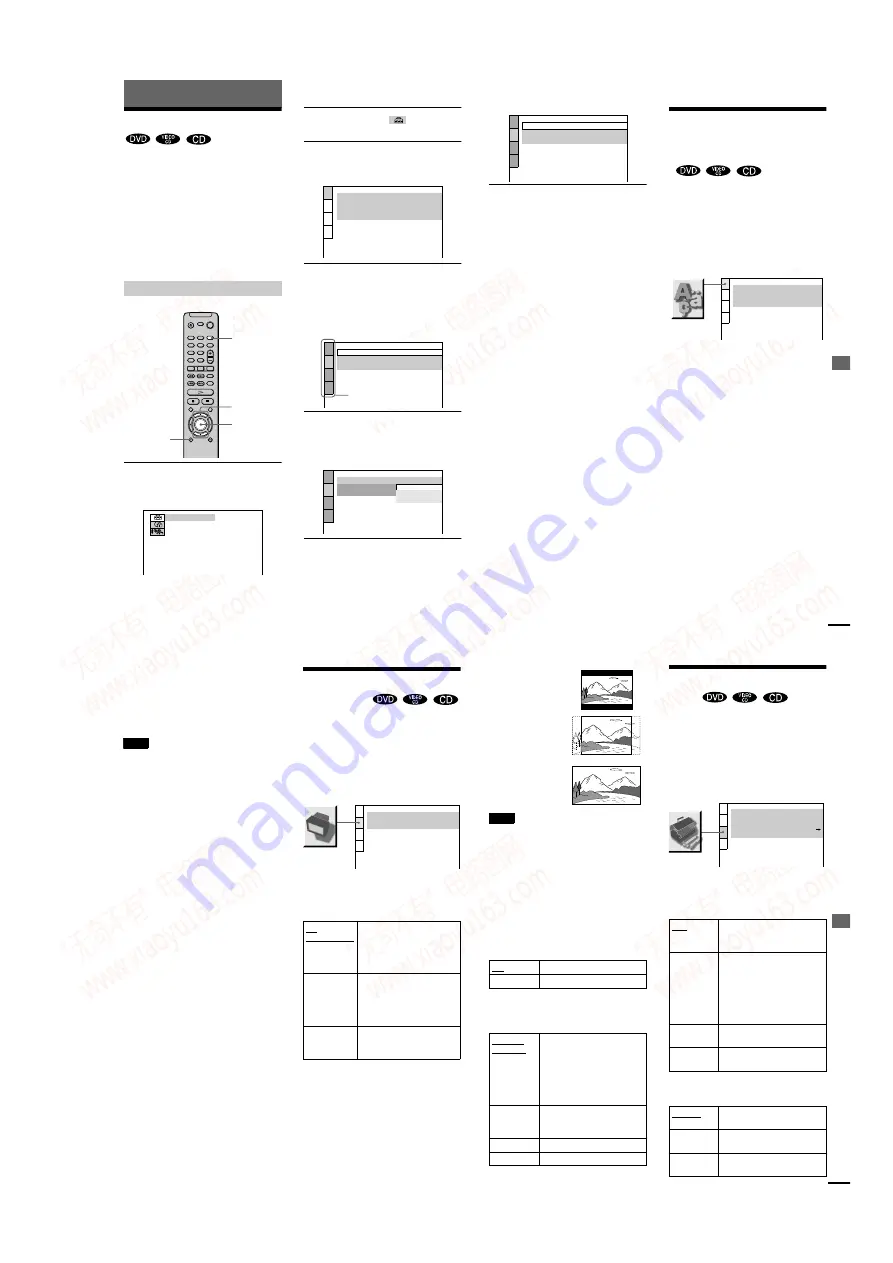
1-13
54
Settings and Adjustments
Using the Setup Display
By using the Setup Display, you can make
various adjustments to items such as picture
and sound. Yo u can also set a language for
the subtitles and the Setup Display, among
other things. If you press SETUP on the
remote, you can directly display the settings
in “SETUP” on your screen. For details is on
each Setup Display item, see page 55. For an
overall list of Setup Display items, see page
68.
1
Press DISPLAY on the remote when the
player is in stop mode.
The Control Menu appears
2
Press
X
/
x
to select
(SETUP) and
press ENTER.
3
Press
X
/
x
to select “CUSTOM” and
press ENTER.
The Setup Display appears.
4
Press
X
/
x
to select the setup item from
the displayed list: “LANGUAGE SETUP, ”
“SCREEN SETUP,” “CUSTOM SETUP,”
or “AUDIO SETUP. ” Then press ENTER.
The selected setup item appears.
Example: SCREEN SETUP
5
Select an item using
X
/
x
, then press
ENTER.
The options for the selected item appear.
Example: TV TYPE
6
Select a setting using
X
/
x
, then press
ENTER.
The setting is selected and setup is
complete.
Example: 16:9
How to use the Setup Display
DISPLAY
ENTER
X
/
x
SETUP
QUICK
LANGUAGE SETUP
DVD MENU:
AUDIO:
SUBTITLE:
ORIGINAL
AUDIO FOLLOW
OSD:
ENGLISH
ENGLISH
SCREEN SETUP
TV TYPE:
SCREEN SAVER:
BACKGROUND:
4:3 LETTER BOX
ON
JACKET PICTURE
Setup items
SCREEN SETUP
TV TYPE:
SCREEN SAVER:
BACKGROUND:
4:3 PAN SCAN
4:3 LETTER BOX
16:9
4:3 LETTER BOX
S
e
tt
ings
a
nd Adjus
tme
nts
55
To turn off the Setup Display
Press DISPLAY repeatedly until the Setup
Display is turned off.
z
If you select “QUICK” in Step 3, you will enter
Quick Setup mode (page 24).
Follow from Step 5 of the Quick Setup explanation to
make basic adjustments.
z
If you select “RESET” in Step 3, you can reset all
of the “SETUP” settings on page 68 (except for
“PAR ENTAL CONTROL”) to the default settings.
After you select “RESET” and press ENTER, select
“YES” and press ENTER to reset the settings (it takes
a few seconds to complete), or select “NO” and press
ENTER to return to the Control Menu. Do not press
POWER or
[
/
1
when resetting the player.
Setting the Display or
Sound Track Language
(LANGUAGE SETUP)
“LANGUAG E SETUP” allows you to set
various languages for the on-screen display
or sound track.
Select “LANGUAGE SETUP” in the Setup
Display. For details on using the display, see
“Using the Setup Display” (page 54).
x
OSD (On-Screen Display)
Switches the display language on the screen.
Selects the language from the displayed list.
x
DVD MENU (DVD only)
Yo u can select the desired language for the
DVD menu.
x
AUDIO (DVD only)
Switches the language of the sound track.
Selects the language from the displayed list.
When you select “ORIGINAL,” the language
given priority in the disc is selected.
x
SUBTITLE (DVD only)
Switches the language of the subtitles
recorded on the DVD.
Select the language from the displayed list.
When you select “AUDIO FOLLOW,” the
language for the subtitles changes according
to the language you selected for the sound
track.
SCREEN SETUP
TV TYPE:
SCREEN SAVER:
BACKGROUND:
16:9
ON
JACKET PICTURE
LANGUAGE SETUP
OSD:
DVD MENU:
AUDIO:
SUBTITLE:
ENGLISH
ENGLISH
ORIGINAL
AUDIO FOLLOW
continued
56
z
If you select “OTHERS
t
” in “DVD MENU,”
“SUBTITLE,” and “AUDIO,” select and enter the
language code from the list using
X
/
x
to select the
digit, followed by
c
to move the cursor (page 67).
After you have made a selection, the language code (4
digits) is displayed the next time you select
“OTHERS
t
.”
Note
When you select a language that is not recorded on the
DVD, one of the recorded languages will be
automatically selected (except for the “OSD”).
Settings for the Display
(SCREEN SETUP)
Choose settings according to the TV to be
connected.
Select “SCREEN SETUP” in the Setup
Display. For details on using the display, see
“Using the Setup Display” (page 54).
The default settings are underlined.
x
TV TYPE (DVD only)
Selects the aspect ratio of the connected TV
(4:3 standard or wide).
4:3
LETTER BOX
Select this when you connect a
4:3 screen TV. Displays a wide
picture with bands on the upper
and lower portions of the
screen.
4:3
PAN SCAN
Select this when you connect a
4:3 screen TV. Automatically
displays the wide picture on the
entire screen and cuts off the
portions that do not fit.
16:9
Select this when you connect a
wide-screen TV or a TV with a
wide mode function.
SCREEN SETUP
TV TYPE:
SCREEN SAVER:
BACKGROUND:
4:3 LETTER BOX
ON
JACKET PICTURE
S
e
tt
ings
a
nd Adjus
tme
nts
57
Note
Depending on the DVD, “4:3 LETTER BOX” may be
selected automatically instead of “4:3 PAN SCAN” or
vice versa.
x
SCREEN SAVER
Turns on and off the screen saver so that the
screen saver image appears when you leave
the player in pause or stop mode for 15
minutes, or when you play back a CD for
more than 15 minutes. The screen saver will
help prevent your display device from
becoming damaged (ghosting). Press
H
to
turn off the screen saver.
x
BACKGROUND
Selects the background color or picture on the
TV screen in stop mode or while playing a CD.
Custom Settings
(CUSTOM
SETUP)
Allows setting up Parental Control and other
settings.
Select “CUSTOM SETUP” in the Setup
Display. For details on using the display, see
“Using the Setup Display” (page 54).
The default settings are underlined.
x
AUTO PLAY
Selects the Auto Play setting when you turn
on the player.
x
DIMMER
Adjusts the lighting of the front panel display.
ON
Turns on the screen saver.
OFF
Turns off the screen saver.
JACKET
PICTURE
The jacket picture (still picture)
appears in the background, but only
when the jacket picture is already
recorded on the disc (CD-EXTRA
etc.). If the disc does not contain a
jacket picture, the “GRAPHICS”
picture appears.
GRAPHICS
A preset picture stored in the
player appears in the
background.
BLUE
The background color is blue.
BLACK
The background color is black.
4:3 PAN SCAN
4:3 LETTER BOX
16:9
4:3 PAN SCAN
OFF
Does not use “TIMER,”
“DEMO1,” or “DEMO2” to start
playback.
TIMER
Starts playing when the player is
turned on. The player can be
played at any time when
connected to a timer (not
supplied). Set the timer when the
player is in standby mode (the
power indicator lights up in red).
DEMO1
Starts playing the first
demonstration automatically.
DEMO2
Starts playing the second
demonstration automatically.
BRIGHT
Makes the front panel display
bright.
DARK
Makes the front panel display
dark.
OFF
Turns off the lighting of the front
panel display.
CUSTOM SETUP
DIMMER:
PAUSE MODE:
BRIGHT
AUTO
OFF
TRACK SELECTION:
PARENTAL CONTROL
OFF
AUTO PLAY:
continued
www. xiaoyu163. com
QQ 376315150
9
9
2
8
9
4
2
9
8
TEL 13942296513
9
9
2
8
9
4
2
9
8
0
5
1
5
1
3
6
7
3
Q
Q
TEL 13942296513 QQ 376315150 892498299
TEL 13942296513 QQ 376315150 892498299

































