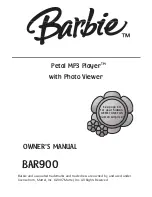C:\Documents and
Settings\PC28\Desktop\3080594131 DVP-
NS530GB\SOURCE\01GB05GET-CEK.fm
master page=left
16
DVP-NS530/730P
3-080-594-13(1)
Step 3: Connecting the Video Cords
Connect this player to your TV monitor, projector, or AV amplifier (receiver) using a video cord.
Select one of the patterns
A
through
C
, according to the input jack on your TV monitor,
projector, or AV amplifier (receiver).
For DVP-NS730P only
In order to view progressive signal (525p or 625p) pictures with a compatible TV, projector, or
monitor, you must use connection
C
.
A
If you are connecting to a video input jack
Connect the yellow plug of the audio/video cord (supplied) to the yellow (video) jacks. You will
enjoy standard quality images.
Use the red and white plugs to connect to the audio input jacks (page 20). (Do this if you are
connecting to a TV only.)
A
C
C
R
C
B
Y
COMPONENT
VIDEO IN
VIDEO
AUDIO
INPUT
L
R
PCM/DTS/MPEG/
DOLBY DIGITAL
COAXIAL
OPTICAL
DIGITAL OUT
LINE OUT
R-AUDIO-L
VIDEO
CR
Y
COMPONENT VIDEO OUT
CB
S VIDEO
OUT
B
INPUT
S VIDEO
l
: Signal flow
Component
video cord
(not supplied)
Audio/video cord
(supplied)
CD/DVD player
to S VIDEO OUT
to LINE OUT (VIDEO)
TV, projector, or AV
amplifier (receiver)
TV, projector, or AV
amplifier (receiver)
(green)
(blue)
(red)
(yellow)
(blue)
(red)
TV, projector, or AV
amplifier (receiver)
(yellow)
S VIDEO cord (not supplied)
(green)
to COMPONENT
VIDEO OUT
Yellow (Video)
White (L)
Red (R)
Yellow (Video)
White (L)
Red (R)
01GB01COV.book Page 16 Wednesday, April 27, 2005 11:37 AM