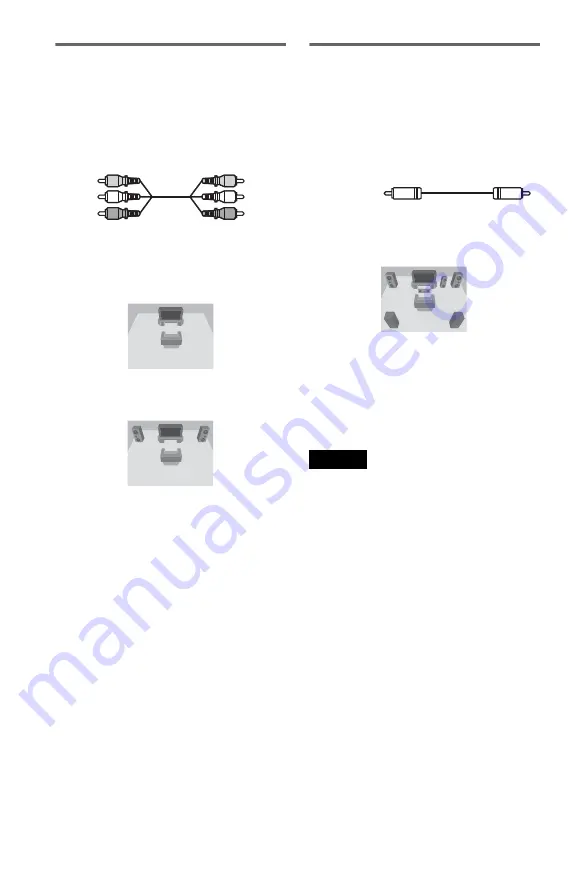
20
US
A
Connecting to audio L/R input
jacks
This connection will use your TV’s or stereo
amplifier’s (receiver’s) two speakers for
sound. Connect using the audio/video cord
(supplied).
• Surround effect (page 42)
TV: Dynamic Theater, Dynamic, Wide,
Night
Stereo amplifier (receiver): Standard, Night
B
Connecting to a digital audio
input jack
If your AV amplifier (receiver) has a Dolby*
1
Digital or DTS*
2
decoder and a digital input
jack, use this connection.
Connect using a digital coaxial cord (not
supplied).
• Surround effect
Dolby Digital (5.1ch), DTS (5.1ch)
*1
Manufactured under license from Dolby
Laboratories.
“Dolby”, “Pro Logic”, and the double-D symbol
are trademarks of Dolby Laboratories.
*2
“DTS” and “DTS Digital Out” are trademarks of
Digital Theater Systems, Inc.
Notes
• After you have completed the connection, make
the appropriate settings in Quick Setup (page 21).
Otherwise, no sound or a loud noise will come
from your speakers.
• The TVS effects of this player cannot be used
with this connection.
• In order to listen to DTS sound tracks, you must
use this connection. DTS sound tracks are not
output through the LINE OUT L/R (AUDIO)
jacks, even if you set “DTS” to “ON” in Quick
Setup (page 21).
Yellow
White (L)
Red (R)
Yellow
White (L)
Red (R)
Coaxial cord
Summary of Contents for DVP-NS57P - Cd/dvd Player
Page 83: ......
















































