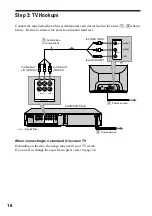Hook
ups
29
4
Press ENTER without inserting a disc.
The Setup Display for selecting the language used in the on-screen display appears.
The available languages differ depending upon the player model.
5
Press
X
/
x
to select a language.
The player uses the language selected here to display the menu and subtitles as well.
6
Press ENTER.
The Setup Display for selecting the aspect ratio of the TV to be connected appears.
7
Press
X
/
x
to select the item.
8
Press ENTER.
The Setup Display for selecting the type of jack used to connect your amplifier (receiver) appears.
9
Press
X
/
x
to select the item, then press ENTER.
TV Type
You select
Page
A wide-screen TV or a 4:3 standard TV
with a wide-screen mode
16:9
4:3 standard TV
4:3 LETTER BOX or 4:3 PAN
SCAN
Audio Cord Connecting Type
You select
LINE OUTPUT L/R (AUDIO)
DIGITAL OUTPUT
or both
and
DIGITAL & 5.1CH OUTPUT
NO
LANGUAGE SETUP
OSD:
MENU:
AUDIO:
SUBTITLE:
CHINESE 1
CHINESE 2
ENGLISH
ENGLISH
SCREEN SETUP
TV TYPE:
SCREEN SAVER:
BACKGROUND:
16:9
4:3 LETTER BOX
COLOR SYSTEM:
4:3 PAN SCAN
16:9
Is this player connected to an amplifier
(receiver)? Select the type of jack you
are using.
LINE OUTPUT L/R(AUDIO)
DIGITAL OUTPUT
DIGITAL & 5.1CH OUTPUT
YES
NO
C-1
D-1
B-2
C-2
D-2
B-1
B-1
B-2
A
continued