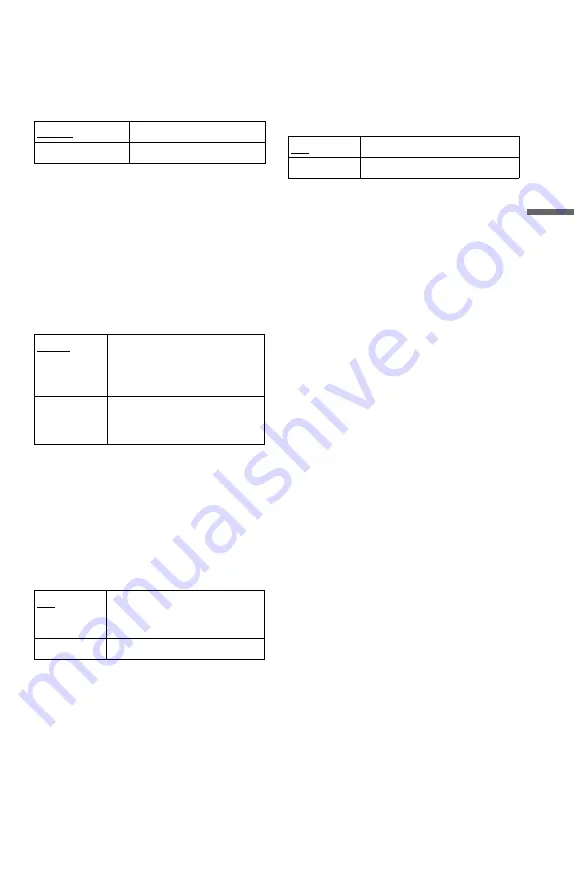
39
S
e
tti
n
gs
a
nd
Adj
u
st
m
e
n
ts
◆
YC
B
C
R
/RGB (HDMI)
Selects the type of HDMI signal output from
HDMI OUT jack.
You cannot select this when “PhotoTV HD”
mode is activated (page 30).
b
• If the playback picture becomes distorted, set this
setting to “RGB.”
• If the HDMI OUT jack is connected to equipment
with a DVI jack, “RGB” signals will be
automatically output even when you select
“YC
B
C
R
.”
◆
AUDIO (HDMI)
Selects the type of audio signal output from
the HDMI OUT jack.
b
A loud noise (or no sound) will be output if you
connect the player to a TV that is not compatible
with DOLBY DIGITAL/DTS/MPEG signals and
“AUTO” is selected. In this case, select “PCM.”
◆
CONTROL FOR HDMI
Switches the Control For HDMI setting
on or off.
◆
LANGUAGE FOLLOW
Switches the languages of the DVD player
to the same as the current TV OSD
language.
You cannot select this when “CONTROL
FOR HDMI” is set to “OFF.”
b
• Turn off any display before using this function.
• The OSD language for player keeps if the TV’s
language cannot be supported.
YC
B
C
R
Outputs YC
B
C
R
signals.
RGB
Outputs RGB signals.
AUTO
Normally, select this. Outputs
audio signals according to the
“DIGITAL OUT” settings
(page 36).
PCM
Converts Dolby Digital,
MPEG, or 96 kHz/24 bit PCM
signals to 48 kHz/16 bit PCM.
ON
Allows you to use the
CONTROL FOR HDMI
features (page 11).
OFF
Switches this function off.
ON
Switches this function on.
OFF
Switches this function off.














































