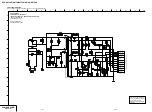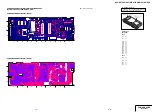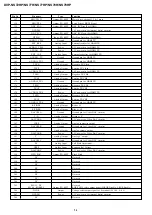6-6
DVP-NS72HP/NS77H/NS77HP/NS78H/NS78HP
2-3-5. FLD Anode Test Display and SHUTTLE Click Operation Test
2-3-5-1. Transition Keys in Self Check Mode
•
t
key on the remote commander
• SHUTTLE on the remote commander during Anode Test display (This unit does not provide JOG/SHUTTLE, and therefore use another DVD
remote commander having the JOG/SHUTTLE)
2-3-5-2. Operation and Display
The Self Check Mode transits to this mode when
t
key is entered. This tests whether each segment turns on individually. Only the first segment
of each grid of FLD turns on, and each time the SHUTTLE is entered, the segment of each grid switched in order. When SHUTTLE input is
clockwise or remote number 6, the segment switches in 1 - 2 -3 direction, or counterclockwise or remote number 4 it switches in 3 - 2- 1 direction.
• Display at the start of Anode Test
r
(Input in CW direction)
2-3-3. Remote Commander Key Name Display and Key Code Display
2-3-3-1. Transition Keys in Self Check Mode
• Remote commander keys except keys transited in Self Check Mode
2-3-3-2. Operation and Display
When a key on the remote commander is pressed in the Self Check Mode, the name of that key is displayed on the FLD. Aslo, the key name
display and the key code display can be switched with the
[DISPLAY]
key on the remote commander. “REM FF” is displayed when nothing
is entered. Also,
segments turn on when a communication error occurred.
• Remote commander key code display (at input of
X
key, key code:39h)
2-3-4. Communication Monitoring Display
The communication state is monitored and displayed while the key name on the main unit and the remote commander is displayed.
When the communication to the System Controller failed, PLAY, PAUSE, REPEAT
segments turn on.
• Communication error display (at code display without input of the remote commander)