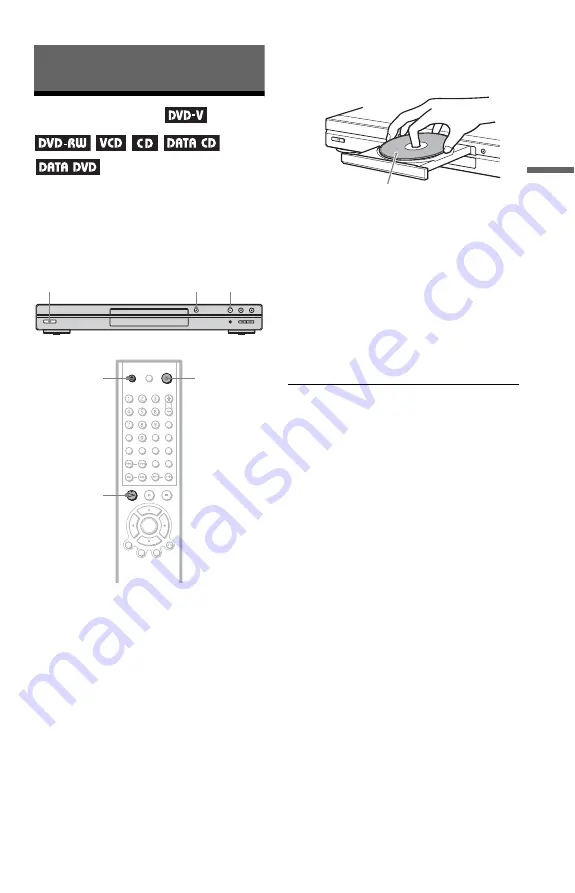
29
Pl
ay
in
g Di
sc
s
Playing Discs
Playing Discs
Depending on the DVD or VIDEO CD, some
operations may be different or restricted.
Refer to the operating instructions supplied
with your disc.
1
Turn on your TV.
2
Press
[
/
1
.
The player turns on.
3
Switch the input selector on your
TV so that the signal from the
player appears on the TV screen.
◆
When using an amplifier (receiver)
Turn on the amplifier (receiver) and
select the appropriate channel so that you
can hear sound from the player.
4
Press
A
on the player, and place a
disc on the disc tray.
5
Press
H
.
The disc tray closes. The player starts
playback (continuous play). Adjust the
volume on the TV or the amplifier
(receiver).
Depending on the disc, a menu may
appear on the TV screen. For DVD
VIDEOs, see page 32. For VIDEO CDs,
see page 33.
To turn off the player
Press
[
/
1
. The player enters standby mode.
z
Hint
The player turns off automatically whenever you
leave it in stop mode for more than 30 minutes.
(Auto Power Off function)
[
/
1
H
A
H
[
/
1
Z
Playback side facing down
,
continued
















































