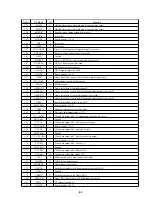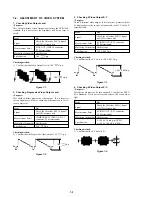6-5
2. OPERATION OF SELF CHECK MODE
The Self Check mode is the function to conduct the basic test to
the FL display and DVD panel section.
2-1. Self Check Mode Transition Processing
At the AC Power ON after reset of IF CON is released with the
MV-044 board are not connected to the IF-113 board, or while
pressing the
x
key on the main unit with the IF CON in STANDBY
mode, enter
O
(RETURN)
→
[DISPLAY]
on the remote com-
mander, and the main unit transits to the Self Check Mode.
2-2. Operation of Auto Self Check
When the Self Check mode becomes active at the AC Power ON
or by key input, the test display of the following steps (1) to (4) is
repeated.
(1)
FLD and LED all ON (for 5 seconds)
(2)
MODEL display (for 2 seconds)
(3)
Version display (for 2 seconds)
(4)
ROM creation date display (for 2 seconds)
Summary of Contents for DVP-NS777P
Page 22: ...1 18 E MEMO ...
Page 28: ...2 6 2 8 INTERNAL VIEWS TOP VIEW MS 203 MOUNT Optical Device KHM 310BAA BOTTOMVIEW ...
Page 30: ...2 8 E MEMO ...
Page 69: ...6 12 E MEMO ...
Page 73: ...7 4 E MEMO ...