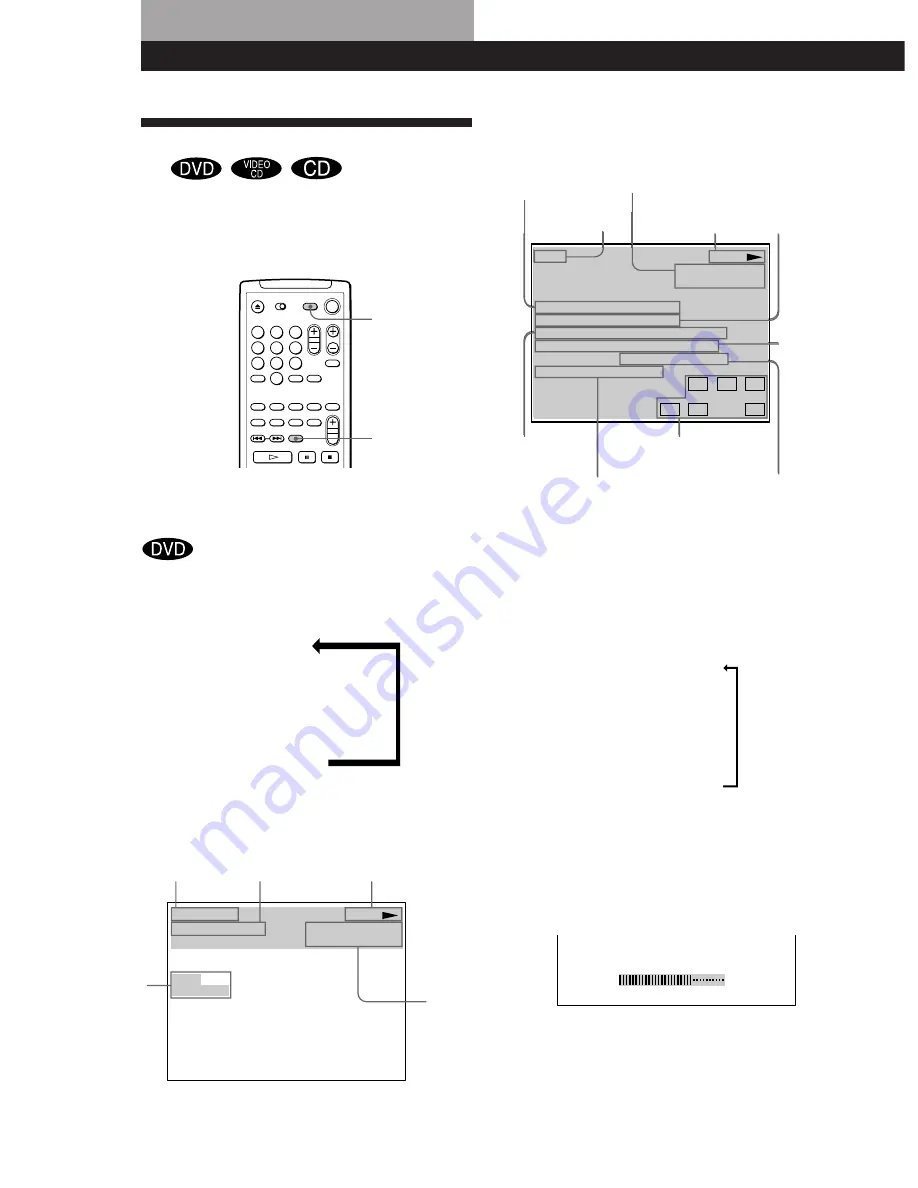
18
EN
Playing Discs in Various Modes
D V D
T I T L E :
1 : 3 2 : 5 5
C H A P T E R :
S U B T I T L E :
A U D I O :
A N G L E :
P L A Y
3 2 ( 5 0 )
3 0 ( 5 0 )
E N G L I S H ( 3 2 )
E N G L I S H ( 8 )
1 ( 9 )
DOLBY DIGITAL
3 / 2 . 1
L
C
R
LS
RS
LFE
<
C H A P T E R
>
Using the On-Screen Display
Z
You can check the operating status of the player and
the information about the disc using the on-screen
display on the TV screen.
When playing back or stopping a DVD
Press DISPLAY.
Each time you press the button, the on-screen display
changes as follows:
On-screen display 1
.
On-screen display 2
.
On-screen display 3
.
On-screen display off
p
Display information of the on-screen display 1 mode
DISPLAY
p
Display information of the on-screen display 2 mode
Note
Some information may not be displayed depending on a
DVD.
*
In display 1 or 2 mode, each time you press TIME the
information changes as shown below.
Playing time of the current chapter
.
Remaining time of
the current chapter
.
Playing time of the current title
.
Remaining time of
the current title
**
See page 41 for details.
p
Display information of the on-screen display 3 mode
While playing a disc, the approximate bit rate of the
playback picture is always displayed by Mbps (Mega bit
per second).
z
What is bit rate?
Bit rate refers to the amount of video data per second in a
disc. The higher the bit rate is, the larger the amount of
data. However, this does not always mean that you can
get higher quality pictures.
Current title
number (total
number of titles)
Playing time
of the current
chapter
*
Current language
for the subtitles
(total number of
languages for
subtitles)
Current
language for
the sound
(total number
of languages
for the sound)
Current chapter
number (total
number of
chapters in the
current title)
Playing status
Current
play mode
Playing time
of the
current
chapter
*
Current title
number
Current chapter
number
Selected angle
(total number of
angles)
Bit rate of the playback
picture
Current
audio
format
**
Current playing
channel
**
1
2
3
4
5
6
7
8
9
0
TIME
Playing
status
B I T R A T E
0
5
1 0
T I T L E 3 2
P L A Y
1 : 3 2 : 5 5
A L L
R E P E A T
C H A P T E R 3 0
<
C H A P T E R
>
D V D
T I T L E :
1 : 3 2 : 5 5
C H A P T E R :
S U B T I T L E :
A U D I O :
A N G L E :
P L A Y
3 2 ( 5 0 )
3 0 ( 5 0 )
E N G L I S H ( 3 2 )
E N G L I S H ( 8 )
1 ( 9 )
DOLBY DIGITAL
3 / 2 . 1
L
C
R
LS
RS
LFE
<
C H A P T E R
>
Disc type
Playing Discs in Various Modes
















































