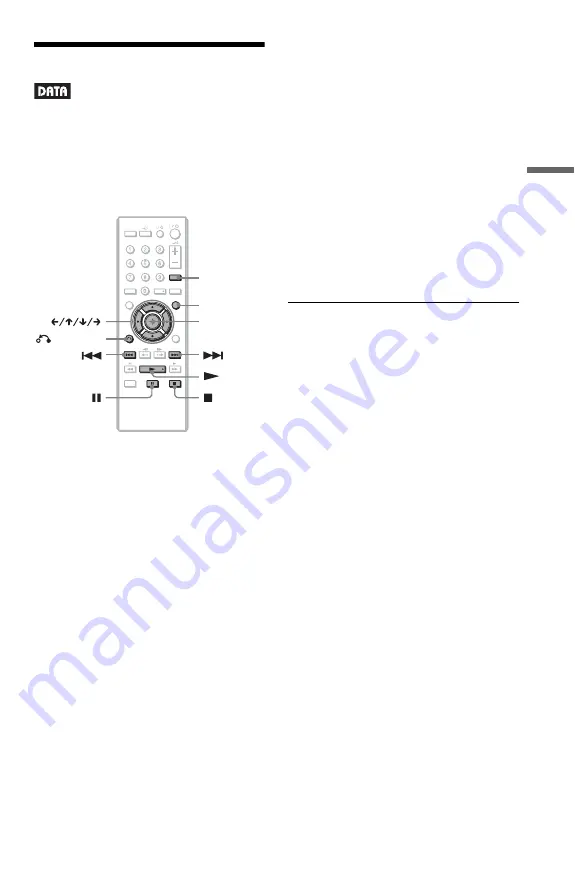
27
Pl
ay
bac
k
Playing DivX Video Files
DivX
®
is a video file compression
technology, developed by DivX, Inc. This
product is an official DivX
®
Certified
product.
You can play DATA discs that contain DivX
video files.
z
You can view the disc information while playing a
DivX video file using TIME/TEXT (page 6).
b
• If there are no DivX video files recorded on the
DATA disc, a message appears to indicate that the
disc is not playable.
• The player cannot play a DivX video file of size
more than 720 (width) × 576 (height)/2 GB.
• The player cannot play some DivX video files that
are longer than 3 hours.
• Depending on the DivX video file, the picture
may pause or be unclear. In which case, it is
recommended that you create the file at a lower
bit rate. If the sound is still noisy, MP3 is the
recommended audio format. Note, however, this
player does not conform to WMA (Windows
Media Audio) format.
• Because of the compression technology used for
DivX video files, it may take some time after you
press
N
for the picture to appear.
• Depending on the DivX video file, the sound may
not match the pictures on the screen.
1
Press MENU.
A list of albums on the disc appears. Only
albums that contain DivX video files are
listed.
To play the entire album, select an album
and press
N
.
2
Press
X
/
x
to select the album and
press ENTER.
3
Press
N
.
Playback starts from the selected album.
To select a specific file, press
X
/
x
, and
press ENTER. The selected file starts
playing.
To stop playback
Press
x
.
To go to the next or previous page
Press
C
or
c
.
To turn the display on or off
Press MENU repeatedly.
To return to the previous display
Press
O
RETURN.
To go to the next or previous DivX video
file without turning on the above file list
You can select the next or previous DivX
video file in the same album by pressing
>
or
.
.
You can also select the first file of the next
album by pressing
>
during playback of
the last file of the current album. Note that
you cannot return to the previous album by
using
.
. To return to the previous album,
select it from the album list.
z
If the number of viewing times is preset, you can
play the DivX video files as many times as the
preset number. The following occurrences are
counted:
– when the disc tray is opened.
– when another file is played.
– when the player is turned off. This includes when
the player is automatically turned off by the Auto
Power Off function. Press
X
instead of
x
when
you want to stop viewing.
TIME/TEXT
PICTURE
NAVI
CLEAR
DISPLAY
FAST/SLOW
PLAY
AUDIO
SUBTITLE
TOP MENU
MENU
RETURN
TV
TV
MENU
RETURN
TIME/TEXT
ENTER
MENU
TIME/
TEXT
RETURN














































