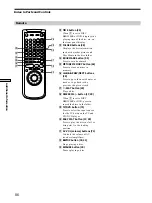85
Additional Information
!¢
1
/
u
(POWER) button (17, 71)
Turns on and off the power of
the player.
When
1
is set to TV, turns on
and off the power of the TV.
!∞
TV operation buttons (72)
Controls TVs.
!§
REPEAT button (48)
Displays the “REPEAT” display
on the TV screen.
!¶
SUBTITLE/EDIT button (30, 42)
Displays the SUBTITLE menu in
the Control Menu display
(SUBTITLE).
When
1
is set to DISC
BROWSER, enters the EDIT
mode to label the disc (EDIT).
!•
1/ALL DISCS/LOAD button (20,
27)
Selects 1 DISC or ALL DISCS
play mode (1/ALL DISCS).
When
1
is set to DISC
BROWSER, reads the
information of the discs loaded
in sequence (LOAD).
!ª
DVD MENU button (23)
Displays the DVD menu on the
TV screen.
@º
ˆ
RETURN button (25, 28, 35)
Press to return to the previously
selected screen, etc.
@¡
JOG button/indicator (21)
Press to play a disc frame by
frame.
Remote
1
2
3
4
5
6
7
8
9
q;
qa
qs
qd
qf
qg
qh
qj
qk
ql
wa
w;
1
2
3
4
5
6
7
8
9
0
A
B
C
D
ALL
DVD
CD
-/--
TIME
1
TV/DISC BROWSER/DVD
switch (27, 71)
Selects to control the player, the
Disc Browser or the TV with the
remote.
2
MEGA CONTROL button (73)
Press to control the connected
CD changer.
3
Number buttons/ENTER
button
Selects and executes the items or
settings.
4
CLEAR/
?
(ten‘s digit) button
(45, 46, 47, 49)
Press to return to the continuous
play, etc.
5
PROGRAM button (45)
Displays the “PROGRAM”
display on the TV screen.
6
SHUFFLE button (47)
Displays the “SHUFFLE”
display on the TV screen.
7
AUDIO/FILE button (29, 40)
Changes the sound while
playing a disc (AUDIO).
When
1
is set to DISC
BROWSER, enters the FILE
mode (FILE).
8
ANGLE/SORT button (33, 42)
Changes the angles when
playing a DVD (ANGLE).
When
1
is set to DISC
BROWSER, enters the SORT
mode (SORT).
9
TITLE button (23)
Displays the title menu on the
TV screen.
!º
DISPLAY button (34)
Displays the Control Menu
display on the TV screen to set
or adjust the items.
!¡
?
/
>
/
.
/
/
/ ENTER button
Selects and executes the items or
settings.
!™
Click shuttle (21, 31)
Changes the playback speed, or
selects characters
!£
SET UP button (57)
Displays the setup display on
the TV screen to set or adjust the
items.