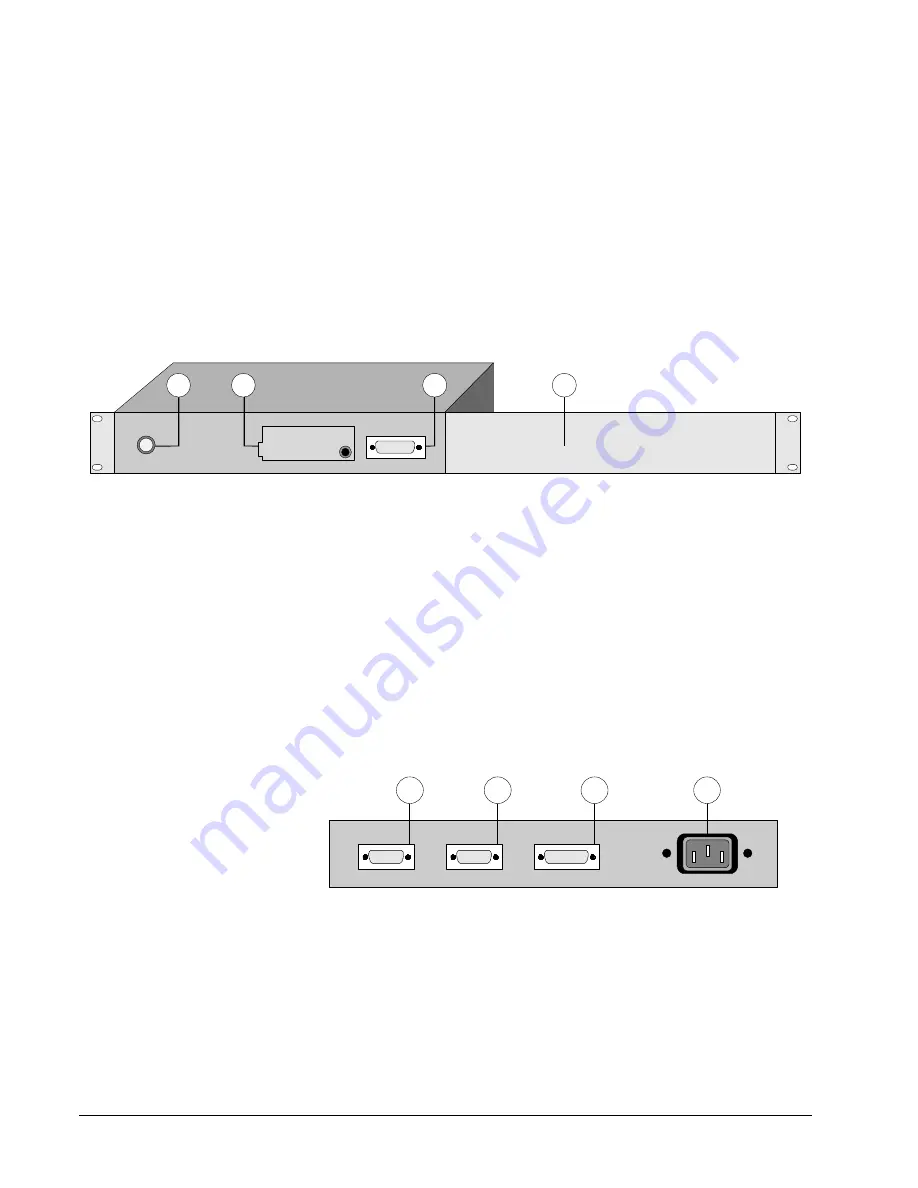
SONY
56
••
Installation Guide
DVS-7200 • Product Guide
BKDS-8060 — Remote Panel Interface
This section includes the following areas:
•
BKDS-8060 Front View
•
BKDS-8060 Rear View
•
BKDS-8060 External Dimensions
•
BKDS-8060 Specifications
•
BKDS-8060 Connectors
BKDS-8060 Front View
The figure below illustrates a front view of the BKDS-8060 Remote Panel Interface.
TERMINAL
SONY
REMOTE PANEL INTERFACE UNIT BKDS-8060
1
4
3
2
BKDS-8060 Remote Panel Interface Front View
Front BKDS-8060 components are listed below:
1.
Power Indicator.
2.
Switch Cover (for access to DIP switches).
3.
Terminal Connector (D-sub 9-pin female) RS-232C.
4.
Blank Panel for rack mounting. Note that two BKDS-8060 units can
be rack-mounted together, side-by-side.
BKDS-8060 Rear View
The figure below illustrates a rear view of the BKDS-8060 Remote Panel Interface.
CONTROL
IN
1
CONTROL
OUT
PANEL
2
3
4
BKDS-8060 Remote Panel Interface Rear View
Rear BKDS-8060 components are listed below:
1.
AC Input
2.
Panel Connector (D-sub 15-pin female)
3.
Control Out Connector (D-sub 9-pin female)
4.
Control In Connector (D-sub 9-pin female)
Summary of Contents for DVS-7200
Page 1: ...SONy DVS 7200 Product Guide ...
Page 8: ...SONY vi Contents DVS 7200 Product Guide ...
Page 22: ...SONY 14 Features and Benefits DVS 7200 Product Guide ...
Page 104: ...SONY 96 Installation Guide DVS 7200 Product Guide ...
Page 130: ...SO SONy Ny DVS 7200 Product Guide Part Number BC 00603 Revision B ...
















































