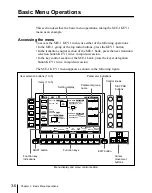Chapter 2
Location and Function of Parts
2-33
For details of the effect of controls
2
to
4
when the MENU or ORTHG button is
pressed and lit, see below.
Effect of controls
2
to
4
when the
MENU button is lit
2
Operating buttons
ASP SKEW PERS (M/E-1): Functions
as the M/E-1 button, allocated to M/
E-1 operations on the DME control
panel.
LOC SIZE (M/E-2): Functions as the
M/E-2 button, allocated to M/E-2
operations on the DME control panel.
LOC XYZ (PGM/PST): Functions as
the PGM/PST button, allocated to
PGM/PST operations on the DME
control panel.
AXIS LOC (REV): When the ASP
SKEW PERS (M/E-1), LOC SIZE
(M/E-2) or LOC XYZ (PGM/PST)
button is lit, functions as a REV
(reverse) button for wipe operations
on the corresponding bank. When this
is “ON”, wipe transitions occur in the
reverse direction. When it is “OFF”,
wipe transitions occur in the forward
(“normal”) direction.
ROT (POS): When the ASP SKEW
PERS (M/E-1), LOC SIZE (M/E-2)
or LOC XYZ (PGM/PST) button is
lit, toggles on or off the main pattern
wipe positioner function on the
corresponding bank or block.
X, Y, Z: The X and Y buttons enable
movement of the trackball in the x-
and y-directions. The Z button
enables operation of the Z-ring. If all
three buttons are off, the X, Y, and Z
directions are all enabled; that is, this
is the same as when all three buttons
are lit.
CLR WORK BUFR: Not used.
CTR (center): When the ASP SKEW
PERS (M/E-1), LOC SIZE (M/E-2)
or LOC XYZ (PGM/PST) button is
lit, returns the wipe pattern to the
default position on the corresponding
bank or block.
VELO HOLD (velocity hold): If you
hold down this button while
manipulating the trackball or Z-ring,
then when you release the trackball or
Z-ring the function continues at the
same velocity as long as the button is
held down.
ORTHG (when not used as a function
allocation button
1
): When this
button is lit, moving the trackball
produces an orthogonal effect,
moving only in whichever of the x-
and y-directions has the larger
component.
3
Trackball
Horizontal movement (X) is allocated to
the control of knob 1, and vertical
movement (Y) to the control of knob 2.
When the ASP SKEW PERS (M/E-1),
LOC SIZE (M/E-2) or LOC XYZ (PGM/
PST) button is lit, functions as the wipe
positioner on the corresponding bank or
block.
4
Z-ring
Allocated to the control of knob 3. When
the auto chroma key sample mark
adjustment menu is displayed, this is used
to adjust the size of the sample mark.
Summary of Contents for DVS-7250
Page 10: ......
Page 30: ......
Page 66: ......
Page 67: ...Menu Organization 3 2 Basic Menu Operations 3 6 Chapter 3 Basic Menu Operations ...
Page 274: ......
Page 328: ......
Page 364: ......
Page 488: ......
Page 495: ...Appendixes A 3 Enhanced Wipes 21 23 24 26 27 29 49 300 301 302 303 304 POLYGON ...
Page 534: ......
Page 542: ...Sony Corporation B P Company BZS 7061A WW A AE0 600 01 1 1999 ...