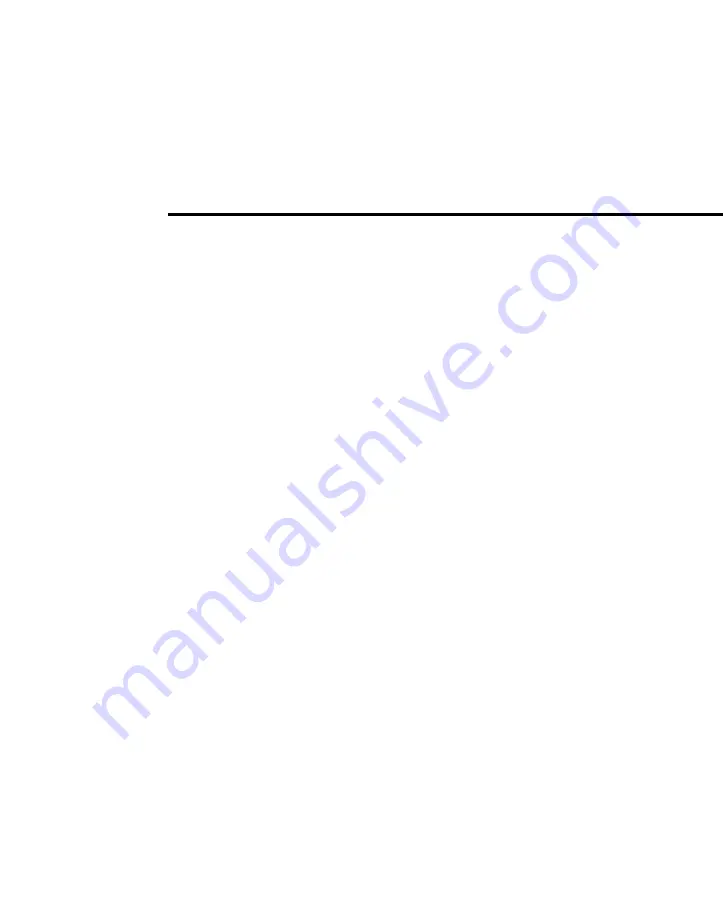
Assigning Functions to the Menu Control Block Top Menu and User
Preference Buttons ...............................................................1037
Assigning Functions to the Buttons in the Multifunction Flexi Pad
Control Block .......................................................................1038
Assigning Operations to the Switcher Extension Interface Ports ....1040
Cross-Point Settings (Xpt Assign Menu) ..............................................1042
Creating Cross-Point Assign Tables ................................................1042
Copying Cross-Point Assign Tables ................................................1048
Selecting Cross-Point Assign Tables ..............................................1049
Exporting Source Names and Destination Names ...........................1050
Making Settings for Audio Mixer ...................................................1051
Auxiliary Bus Control Block Settings (Aux Assign Menu) .................1052
Assigning a Bus to an AUX Delegation Button ..............................1052
Using the Auxiliary Bus Control Block for Router Control ...........1054
Setting Button Assignments (Prefs/Utility Menu) ...............................1058
Assigning Functions to User Preference Buttons ............................1058
Assigning a Function to a Memory Recall Button in the Utility/Shotbox
Control Block .......................................................................1063
Assigning a Function to the Key 2 Row Cross-Point Buttons ........1068
Interfacing With External Devices (Device Interface Menu) .............1070
Making Control Panel GPI Input Settings .......................................1070
Making Control Panel GPI Output Settings ....................................1073
Setting the Control Mode for P-Bus Devices ..................................1075
Setting the SCU Editor Panel Port ..................................................1075
Making DCU Serial Port Settings ...................................................1076
Sharing Disk Recorder/Extended VTR File Lists ...........................1077
Operation Settings (Operation Menu) ..................................................1078
Setting the On-Air Tally ..................................................................1079
Setting the Transition Rate Display Mode ......................................1079
Making Settings Relating to Effects ................................................1080
Summary of Contents for DVS-9000
Page 44: ...44 Setup Chapter 1 DVS 9000 Functions ...
Page 136: ...136 Basic Menu Operations Chapter 2 Menus and Control Panel ...
Page 310: ...310 Wipe Pattern Operations in the Multifunction Flexi Pad Control Block Chapter 5 Wipes ...
Page 440: ...Chapter 9 Color Corrector 440 Color Corrector Functions ...
Page 441: ...Chapter 10 Special Functions Simple P P Software 442 Overview 442 Restrictions on Use 442 ...
Page 446: ...Engineering Setup Menu 484 Diagnostic Menu 488 ...
Page 448: ...Appendix Volume 1 448 Wipe Pattern List Enhanced Wipes 26 27 29 49 300 301 302 303 304 ...
Page 452: ...Appendix Volume 1 452 Wipe Pattern List Random Diamond Dust Wipes 270 271 272 273 274 ...
Page 490: ...DVS 9000 9000SF System SY 3 704 906 11 1 2002 Sony Corporation ...
Page 782: ...Chapter 13 Keyframe Effects 782 Register Operations in the Menus ...
Page 816: ...Chapter 14 Snapshots 816 Snapshot Operations in the Menus ...
Page 838: ...Chapter 15 Utility Shotbox 838 Shotbox Register Editing ...
Page 840: ...Macro Timeline 910 Creating and Editing a Macro Timeline 912 ...
Page 914: ...914 Macro Timeline Chapter 16 Macros ...
Page 945: ...945 SpotLighting Appendix Volume 2 Shape Patterns 1 2 ...
Page 972: ...DVS 9000 9000SF System SY 3 704 906 11 1 2002 Sony Corporation ...
Page 1010: ...Chapter 18 System Setup System 1010 System Maintenance Maintenance Menu ...
Page 1164: ...Chapter 22 DCU Setup DCU 1164 Serial Port Settings Serial Port Assign Menu ...
Page 1190: ...Chapter 25 DIAGNOSIS 1190 Checking the Communications Status ...
Page 1228: ...DVS 9000 9000SF System SY 3 704 906 11 1 2002 Sony Corporation ...
















































