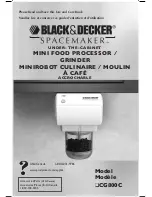1207
Error Messages
Ap
pen
Append
Key Frame
[Append Key Frame] cannot be
executed.
FMx is not assigned to a user
region.
2515: Frame Memory >Still >Create Key Frame
In the above menu, an attempt was made to
execute [Append Key Frame], but it failed
because the frame memory output (FMx) is not
assigned to a user region.
7331.4: Make the assignment in the
Engineering Setup >Switcher >Config >User1-8
Config menu, and try again.
[Append Key Frame] cannot be
executed.
Key Frame Register is locked.
(UserX)
2515: Frame Memory >Still >Create Key Frame
In the above menu, an attempt was made to
execute [Append Key Frame] using a locked
register (UserX region). Unlock the register.
[Append Key Frame] cannot be
executed.
Key Frame Register is busy.
(UserX)
2515: Frame Memory >Still >Create Key Frame
In the above menu, an attempt was made to
execute [Append Key Frame] using a register
(UserX region) into which files are being
loaded. Try again after file loading has finished.
[Append Key Frame] cannot be
executed.
Key Frame Register is being
edited. (UserX)
2515: Frame Memory >Still >Create Key Frame
In the above menu, an attempt was made to
execute [Append Key Frame] using a register
(UserX region) with which a keyframe creating
or editing operation is proceeding. Try again
after the keyframe operation has finished.
[Append Key Frame] cannot be
executed.
Key Frame Register is full.
(UserX)
2515: Frame Memory >Still >Create Key Frame
In the above menu, an attempt was made to
execute [Append Key Frame] using a register
(UserX region) in which no keyframe remains.
[Append Key Frame] cannot be
executed.
Key Frame Register is not
active.(UserX)
2515: Frame Memory >Still >Create Key Frame
In the above menu, an attempt was made to
execute [Append Key Frame] using a register
for which the appropriate region selection
button in the numeric keypad control block is
not selected. Try again after you select the
region selection button [UserX] in the numeric
keypad control block.
Change
Password
The password has been
successfully changed.
7317.1: Engineering Setup >System
>Maintenance >Setup Operation Lock
In the above menu, the password was
successfully changed.
Change
Password
Failed.
The password was not
changed.
7317.1: Engineering Setup >System
>Maintenance >Setup Operation Lock
In the above menu, the password was not
changed.
Icon Title
Message
Description
Summary of Contents for DVS-9000
Page 44: ...44 Setup Chapter 1 DVS 9000 Functions ...
Page 136: ...136 Basic Menu Operations Chapter 2 Menus and Control Panel ...
Page 310: ...310 Wipe Pattern Operations in the Multifunction Flexi Pad Control Block Chapter 5 Wipes ...
Page 440: ...Chapter 9 Color Corrector 440 Color Corrector Functions ...
Page 441: ...Chapter 10 Special Functions Simple P P Software 442 Overview 442 Restrictions on Use 442 ...
Page 446: ...Engineering Setup Menu 484 Diagnostic Menu 488 ...
Page 448: ...Appendix Volume 1 448 Wipe Pattern List Enhanced Wipes 26 27 29 49 300 301 302 303 304 ...
Page 452: ...Appendix Volume 1 452 Wipe Pattern List Random Diamond Dust Wipes 270 271 272 273 274 ...
Page 490: ...DVS 9000 9000SF System SY 3 704 906 11 1 2002 Sony Corporation ...
Page 782: ...Chapter 13 Keyframe Effects 782 Register Operations in the Menus ...
Page 816: ...Chapter 14 Snapshots 816 Snapshot Operations in the Menus ...
Page 838: ...Chapter 15 Utility Shotbox 838 Shotbox Register Editing ...
Page 840: ...Macro Timeline 910 Creating and Editing a Macro Timeline 912 ...
Page 914: ...914 Macro Timeline Chapter 16 Macros ...
Page 945: ...945 SpotLighting Appendix Volume 2 Shape Patterns 1 2 ...
Page 972: ...DVS 9000 9000SF System SY 3 704 906 11 1 2002 Sony Corporation ...
Page 1010: ...Chapter 18 System Setup System 1010 System Maintenance Maintenance Menu ...
Page 1164: ...Chapter 22 DCU Setup DCU 1164 Serial Port Settings Serial Port Assign Menu ...
Page 1190: ...Chapter 25 DIAGNOSIS 1190 Checking the Communications Status ...
Page 1228: ...DVS 9000 9000SF System SY 3 704 906 11 1 2002 Sony Corporation ...