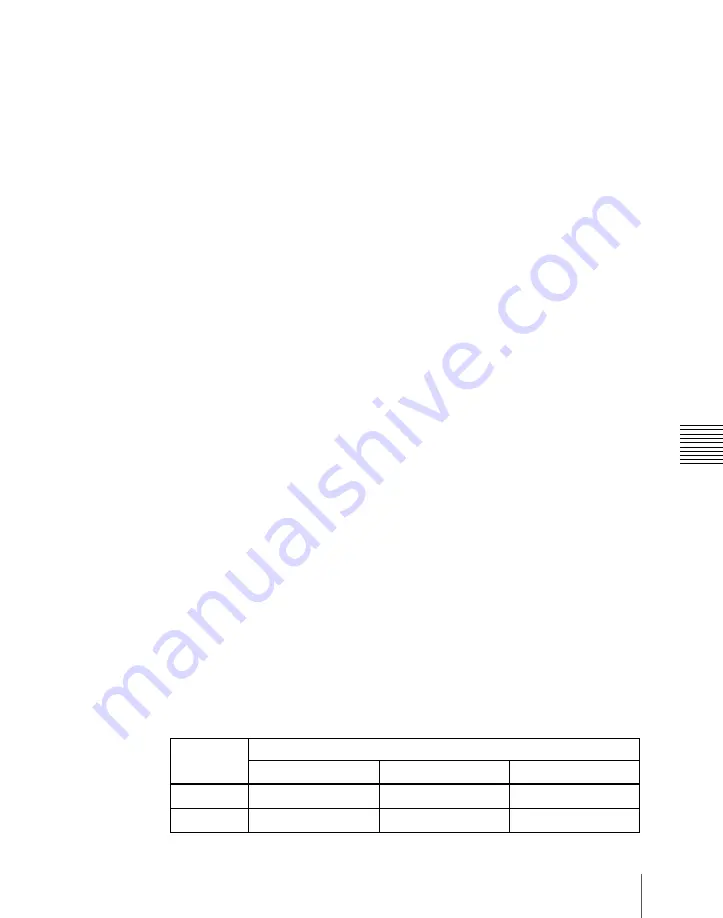
443
Simple P/P Software
Cha
• A processed key cannot be used. Therefore, it is not possible to apply a DME
effect to a downstream key.
• As an independent key transition type, wipe and DME wipe cannot be used.
Restrictions on executing transitions in the transition control
block
• DME wipes cannot be used.
• Wipes can be used, but there are restrictions on use.
For details, see the next
item, “Restrictions when using wipes.”
Restrictions when using DME wipes
• The wipe patterns that can be used are standard wipes (pattern numbers 1 to
24) only.
• A pattern mix cannot be used.
• A split (splitting the wipe pattern) cannot be used.
• When a border or soft border is selected for a wipe edge, the signal to be
inserted in the edge (edge fill) is restricted as follows.
– The utility 2 bus cannot be selected.
– When using a matte, a mix color cannot be used.
– Even if the wipe border width is set to the same numeric value for M/E and
Simple P/P, the same image is not obtained.
• The following wipe modifiers cannot be used:
– Replication “Shift” and Multi Adjust menu adjustments
– Pairing
– Modulation
– Spring
– Spiral
• Changing modifier parameter settings changes the wipe pattern size.
Restrictions on utility buses
The utility 1 and utility 2 buses cannot be used.
Assignment of signals to output connectors
Connectors to which the P/P row output signal assignment is fixed
The assignment of the following signals to output connectors OUT17 to OUT2
2 is fixed.
Output
connector
Fixed assigned outputs
Standard mode
Multi-program mode
DSK mode
a)
OUT17
Program
P/P OUT1
b)
Program 1
OUT18
Program
P/P OUT1
b)
Program 2
Summary of Contents for DVS-9000
Page 44: ...44 Setup Chapter 1 DVS 9000 Functions ...
Page 136: ...136 Basic Menu Operations Chapter 2 Menus and Control Panel ...
Page 310: ...310 Wipe Pattern Operations in the Multifunction Flexi Pad Control Block Chapter 5 Wipes ...
Page 440: ...Chapter 9 Color Corrector 440 Color Corrector Functions ...
Page 441: ...Chapter 10 Special Functions Simple P P Software 442 Overview 442 Restrictions on Use 442 ...
Page 446: ...Engineering Setup Menu 484 Diagnostic Menu 488 ...
Page 448: ...Appendix Volume 1 448 Wipe Pattern List Enhanced Wipes 26 27 29 49 300 301 302 303 304 ...
Page 452: ...Appendix Volume 1 452 Wipe Pattern List Random Diamond Dust Wipes 270 271 272 273 274 ...
Page 490: ...DVS 9000 9000SF System SY 3 704 906 11 1 2002 Sony Corporation ...
Page 782: ...Chapter 13 Keyframe Effects 782 Register Operations in the Menus ...
Page 816: ...Chapter 14 Snapshots 816 Snapshot Operations in the Menus ...
Page 838: ...Chapter 15 Utility Shotbox 838 Shotbox Register Editing ...
Page 840: ...Macro Timeline 910 Creating and Editing a Macro Timeline 912 ...
Page 914: ...914 Macro Timeline Chapter 16 Macros ...
Page 945: ...945 SpotLighting Appendix Volume 2 Shape Patterns 1 2 ...
Page 972: ...DVS 9000 9000SF System SY 3 704 906 11 1 2002 Sony Corporation ...
Page 1010: ...Chapter 18 System Setup System 1010 System Maintenance Maintenance Menu ...
Page 1164: ...Chapter 22 DCU Setup DCU 1164 Serial Port Settings Serial Port Assign Menu ...
Page 1190: ...Chapter 25 DIAGNOSIS 1190 Checking the Communications Status ...
Page 1228: ...DVS 9000 9000SF System SY 3 704 906 11 1 2002 Sony Corporation ...
















































