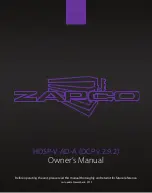681
Control of VTRs, Extended VTRs, and Disk Recorders
Chap
Notes
• In an effect register set on the VTR/disk recorder timeline, Cueup & Play
settings are not possible. To add Cueup & Play settings to such a register,
first clear the VTR/disk recorder timeline setting before carrying out the
operation.
• When using a disk recorder with Cueup & Play, if you carry out the
following sequence of operations, the system may freeze on the frame of the
start point.
1. Press the [RUN] button to play to a point close to the end of a file.
2. Stop playback.
3. Press the [RUN] button once more.
In such cases, first recall a different register, then carry out the following
sequence:
1. Recall the original register again.
2. Press the [REWIND] button.
3. Press the [RUN] button.
Making and saving settings relating to Cueup & Play
1
Press the [EFF] button in the numeric keypad control block, turning it on.
This assigns the numeric keypad control block to keyframe operations, and
the [RCALL] button lights.
2
Press the region selection button for the region for which you want to make
the setting, turning it on.
You can select more than one button.
3
Enter the number of the register to be recalled with the numeric keypad
buttons.
To search for an empty register, instead of entering a number, press the [.]
(period) button.
The display shows the register number. A letter “e” or “E” after the number
indicates the register status, as follows:
e:
This register is empty in the selected region.
E:
This register is empty in all selectable regions.
4
Press the [ENTER] button.
This recalls the register you selected in step
3
.
5
When using the device control block (trackball) or device control block
(joystick), press the [DEV] button in the device control block, turning it
on.
Summary of Contents for DVS-9000
Page 44: ...44 Setup Chapter 1 DVS 9000 Functions ...
Page 136: ...136 Basic Menu Operations Chapter 2 Menus and Control Panel ...
Page 310: ...310 Wipe Pattern Operations in the Multifunction Flexi Pad Control Block Chapter 5 Wipes ...
Page 440: ...Chapter 9 Color Corrector 440 Color Corrector Functions ...
Page 441: ...Chapter 10 Special Functions Simple P P Software 442 Overview 442 Restrictions on Use 442 ...
Page 446: ...Engineering Setup Menu 484 Diagnostic Menu 488 ...
Page 448: ...Appendix Volume 1 448 Wipe Pattern List Enhanced Wipes 26 27 29 49 300 301 302 303 304 ...
Page 452: ...Appendix Volume 1 452 Wipe Pattern List Random Diamond Dust Wipes 270 271 272 273 274 ...
Page 490: ...DVS 9000 9000SF System SY 3 704 906 11 1 2002 Sony Corporation ...
Page 782: ...Chapter 13 Keyframe Effects 782 Register Operations in the Menus ...
Page 816: ...Chapter 14 Snapshots 816 Snapshot Operations in the Menus ...
Page 838: ...Chapter 15 Utility Shotbox 838 Shotbox Register Editing ...
Page 840: ...Macro Timeline 910 Creating and Editing a Macro Timeline 912 ...
Page 914: ...914 Macro Timeline Chapter 16 Macros ...
Page 945: ...945 SpotLighting Appendix Volume 2 Shape Patterns 1 2 ...
Page 972: ...DVS 9000 9000SF System SY 3 704 906 11 1 2002 Sony Corporation ...
Page 1010: ...Chapter 18 System Setup System 1010 System Maintenance Maintenance Menu ...
Page 1164: ...Chapter 22 DCU Setup DCU 1164 Serial Port Settings Serial Port Assign Menu ...
Page 1190: ...Chapter 25 DIAGNOSIS 1190 Checking the Communications Status ...
Page 1228: ...DVS 9000 9000SF System SY 3 704 906 11 1 2002 Sony Corporation ...