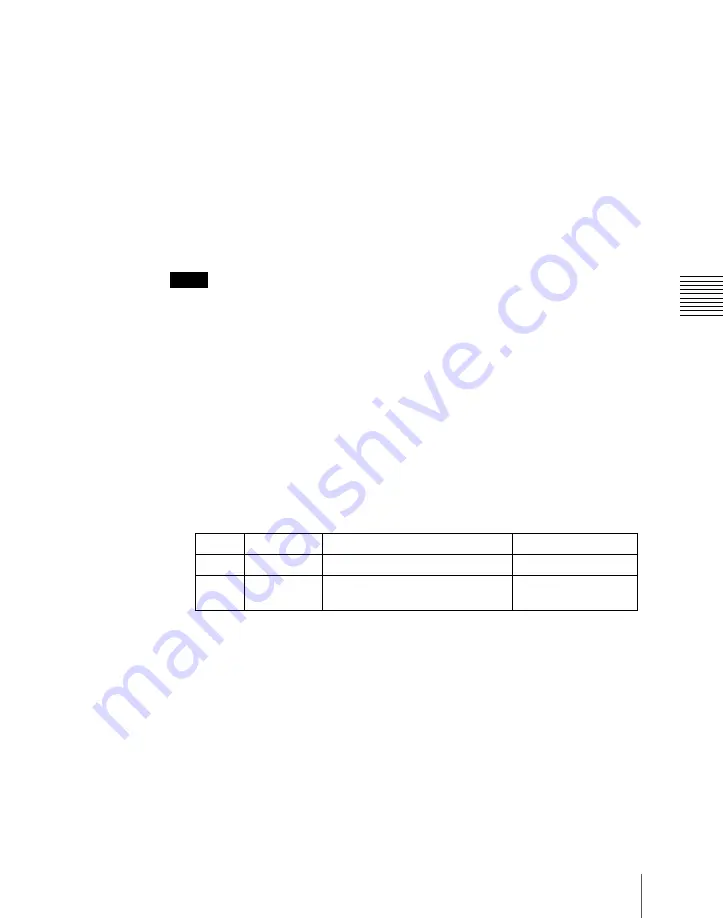
1047
Cross-Point Settings (Xpt Assign Menu)
Chap
Off:
Acts as a cross-point button, in a 16-button system as button number 16,
in a 24-button system as button number 24, and in a 32-button system as
button number 32.
Setting the action of the [SHIFT] button in the cross-point control
block
In the <Display Shift Mode> group of the Panel >Xpt Assign >Main, V/K Pair
Assign menu or Panel >Xpt Assign >Table Button Assign menu, select either
of the following.
Display:
Functions as a shift button dedicated to the source name displays.
Shift All Bus:
Functions as a shift button for all buses.
Notes
• It is not possible to make this setting separately for each of the M/E and
PGM/PST banks.
• “Shift All Bus” is only valid when the cross-point button shift operation
(see
previous item)
is set to “Lock” or “Off.”
Setting the source signal name
1
In the Panel >Xpt Assign menu or Panel >Xpt Assign >Table Button
Assign menu, press [Src Name/LCD Color].
The Src Name/LCD Color menu appears.
2
Turn the knob to select the signal to be set.
3
Press [Source Name].
A keyboard window appears.
4
Enter any name of not more than 16 characters, then press [Enter].
For details of keyboard window operation, see “Menu Operations” in
Chapter 2 (Volume 1).
Knob
Parameter
Adjustment
Setting values
1
Source No
Source signal selection
1 to 128
2
Num
Number of source signals to be
selected
1 to 128
Summary of Contents for DVS-9000
Page 44: ...44 Setup Chapter 1 DVS 9000 Functions ...
Page 136: ...136 Basic Menu Operations Chapter 2 Menus and Control Panel ...
Page 310: ...310 Wipe Pattern Operations in the Multifunction Flexi Pad Control Block Chapter 5 Wipes ...
Page 440: ...Chapter 9 Color Corrector 440 Color Corrector Functions ...
Page 441: ...Chapter 10 Special Functions Simple P P Software 442 Overview 442 Restrictions on Use 442 ...
Page 446: ...Engineering Setup Menu 484 Diagnostic Menu 488 ...
Page 448: ...Appendix Volume 1 448 Wipe Pattern List Enhanced Wipes 26 27 29 49 300 301 302 303 304 ...
Page 452: ...Appendix Volume 1 452 Wipe Pattern List Random Diamond Dust Wipes 270 271 272 273 274 ...
Page 490: ...DVS 9000 9000SF System SY 3 704 906 11 1 2002 Sony Corporation ...
Page 782: ...Chapter 13 Keyframe Effects 782 Register Operations in the Menus ...
Page 816: ...Chapter 14 Snapshots 816 Snapshot Operations in the Menus ...
Page 838: ...Chapter 15 Utility Shotbox 838 Shotbox Register Editing ...
Page 840: ...Macro Timeline 910 Creating and Editing a Macro Timeline 912 ...
Page 914: ...914 Macro Timeline Chapter 16 Macros ...
Page 945: ...945 SpotLighting Appendix Volume 2 Shape Patterns 1 2 ...
Page 972: ...DVS 9000 9000SF System SY 3 704 906 11 1 2002 Sony Corporation ...
Page 1010: ...Chapter 18 System Setup System 1010 System Maintenance Maintenance Menu ...
Page 1164: ...Chapter 22 DCU Setup DCU 1164 Serial Port Settings Serial Port Assign Menu ...
Page 1190: ...Chapter 25 DIAGNOSIS 1190 Checking the Communications Status ...
Page 1228: ...DVS 9000 9000SF System SY 3 704 906 11 1 2002 Sony Corporation ...
















































