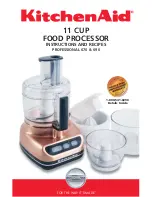35
Basic Video Processing
Chapt
Masks
A mask allows a part of the image to be replaced by the background or a key.
To prevent unwanted holes in the background, or if a key is not the desired
shape, you can correct this with a mask.
Wipes
A wipe is a transition from the current video stream to a new video stream,
using a wipe pattern.
Changing the background by means of a wipe is referred to as a “background
wipe,” and inserting or deleting a key with a wipe is termed a “key wipe.”
There are two types of wipe: those that can be selected in a common transition,
and those that can be selected in an independent key transition.
The patterns that can be used for a wipe are as follows.
• Standard wipe patterns
• Enhanced wipes
• Rotary wipes
• Mosaic wipe pattern
• Random and diamond dust wipe patterns
You can combine two selected patterns (referred to as main and “sub”) to
create a new pattern (pattern mix).
You can also specify the wipe direction, or set the pattern position, applying
various changes and modifiers to the selected wipe pattern.
For details, see Chapter 5 “Wipes” (page 265).
DME Wipes
A DME wipe is a wipe transition that uses a DME effect to change from one
video image to the next.
There are two types of DME wipe: those which can be selected for a normal
transition, and those which can be selected for an independent key transition.
The patterns that can be used for a DME wipe are as follows.
Slide, Squeeze, Split, Door, Flip tumble, Mirror, Sphere, Character trail,
Wave, Ripple, Page turn, Page roll, Frame in-out, Picture-in-picture, 2D
trans, 3D trans, Sparkle, Split slide, Mosaic, Defocus, Brick, and User
programmable DME
Summary of Contents for DVS-9000
Page 44: ...44 Setup Chapter 1 DVS 9000 Functions ...
Page 136: ...136 Basic Menu Operations Chapter 2 Menus and Control Panel ...
Page 310: ...310 Wipe Pattern Operations in the Multifunction Flexi Pad Control Block Chapter 5 Wipes ...
Page 440: ...Chapter 9 Color Corrector 440 Color Corrector Functions ...
Page 441: ...Chapter 10 Special Functions Simple P P Software 442 Overview 442 Restrictions on Use 442 ...
Page 446: ...Engineering Setup Menu 484 Diagnostic Menu 488 ...
Page 448: ...Appendix Volume 1 448 Wipe Pattern List Enhanced Wipes 26 27 29 49 300 301 302 303 304 ...
Page 452: ...Appendix Volume 1 452 Wipe Pattern List Random Diamond Dust Wipes 270 271 272 273 274 ...
Page 490: ...DVS 9000 9000SF System SY 3 704 906 11 1 2002 Sony Corporation ...
Page 782: ...Chapter 13 Keyframe Effects 782 Register Operations in the Menus ...
Page 816: ...Chapter 14 Snapshots 816 Snapshot Operations in the Menus ...
Page 838: ...Chapter 15 Utility Shotbox 838 Shotbox Register Editing ...
Page 840: ...Macro Timeline 910 Creating and Editing a Macro Timeline 912 ...
Page 914: ...914 Macro Timeline Chapter 16 Macros ...
Page 945: ...945 SpotLighting Appendix Volume 2 Shape Patterns 1 2 ...
Page 972: ...DVS 9000 9000SF System SY 3 704 906 11 1 2002 Sony Corporation ...
Page 1010: ...Chapter 18 System Setup System 1010 System Maintenance Maintenance Menu ...
Page 1164: ...Chapter 22 DCU Setup DCU 1164 Serial Port Settings Serial Port Assign Menu ...
Page 1190: ...Chapter 25 DIAGNOSIS 1190 Checking the Communications Status ...
Page 1228: ...DVS 9000 9000SF System SY 3 704 906 11 1 2002 Sony Corporation ...