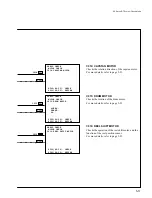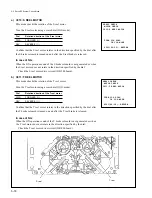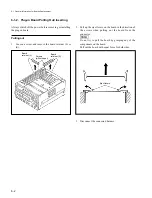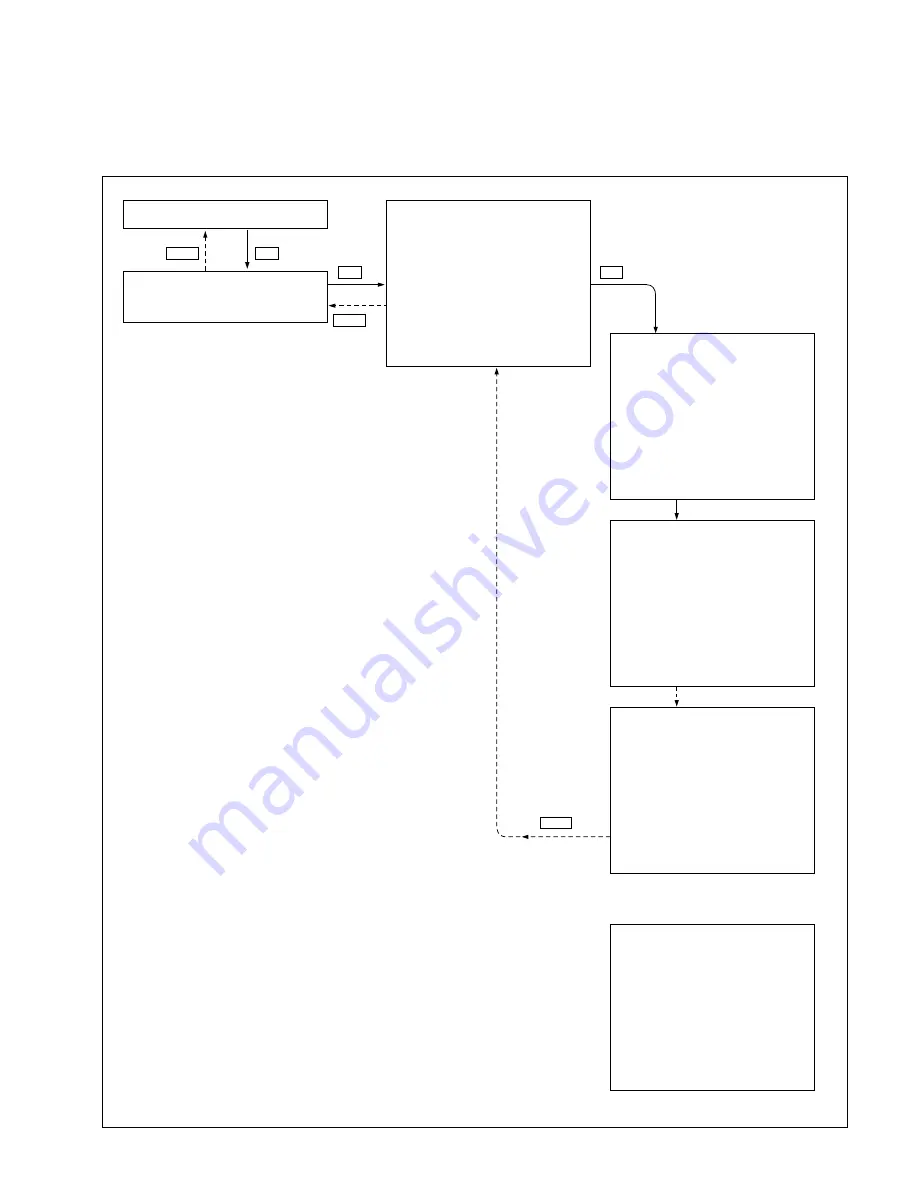
5-27
5-2-4. Servo System Check 4 (C03: REEL/CAPSTAN MOTOR & FG CHECK)
This section describes the “C03: REEL/CAPSTAN MOTOR & FG CHECK” mode.
5-2. Servo/DT System Check Mode
Check completed (OK)
(The check is initiated.)
The checks below are automatically performed when C03
is selected on the servo system check menu screen and
when the SET button (or switch S300 on the SS board) is
pressed.
S REEL FG/MOTOR CHECK
T REEL FG/MOTOR CHECK
CAPSTAN FG/MOTOR CHECK
S REEL OFFSET/FRICTION
T REEL OFFSET/FRICTION
S REEL MOTOR TORQUE
T REEL MOTOR TORQUE
The monitor screen at right is displayed when the T reel
FG/motor check is performed.
As the check advances, the display in the fifth line (*)
changes.
Confirm that all the checks are completed and that the
“CHECK COMPLETE” message is displayed on the
monitor screen.
In case of NG; (The screen at right is one
example.)
When the contents of each trouble are displayed on the
monitor screen, refer to the next page.
SERVO CHECK
C00:INPUT CHECK
C01:MOTOR CHECK
C02:PLUNGER SOL. CHECK
*C03:REEL/CAPSTAN MOTOR
& FG CHECK
*C0:SERVO/DT CHECK
*C00-04:SERVO CHECK
SERVO CHECK
REEL/CAPSTAN MOTOR
& FG CHECK
S REEL FG/MOTOR CHECK
CHECKING......
SERVO CHECK
REEL/CAPSTAN MOTOR
& FG CHECK
T REEL FG/MOTOR CHECK
CHECKING......
SERVO CHECK
REEL/CAPSTAN MOTOR
& FG CHECK
CHECK COMPLETE
SERVO CHECK
REEL/CAPSTAN MOTOR
& FG CHECK
T REEL OFFSET/FRICTION
# ADJUST INCOMPLETE #
C03
SET
MENU
SET
MENU
SET
MENU
*
Summary of Contents for DVW-522
Page 6: ......
Page 40: ......
Page 49: ...2 9 2 4 1 Printed Circuit Board Locations Rear view Front view ...
Page 50: ...2 10 Top view of casssette compartment 2 4 1 Printed Circuit Board Locations Top view ...
Page 64: ......
Page 68: ......
Page 82: ......
Page 134: ......
Page 136: ...7 2 7 2 OVERALL 1 4 OVERALL 1 4 7 2 Overall Signal Processing System OVERALL 1 4 DVW 522 522P ...
Page 137: ...7 3 7 3 OVERALL 2 4 OVERALL 2 4 Signal Processing System OVERALL 2 4 DVW 522 522P ...
Page 140: ......