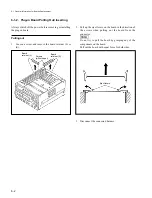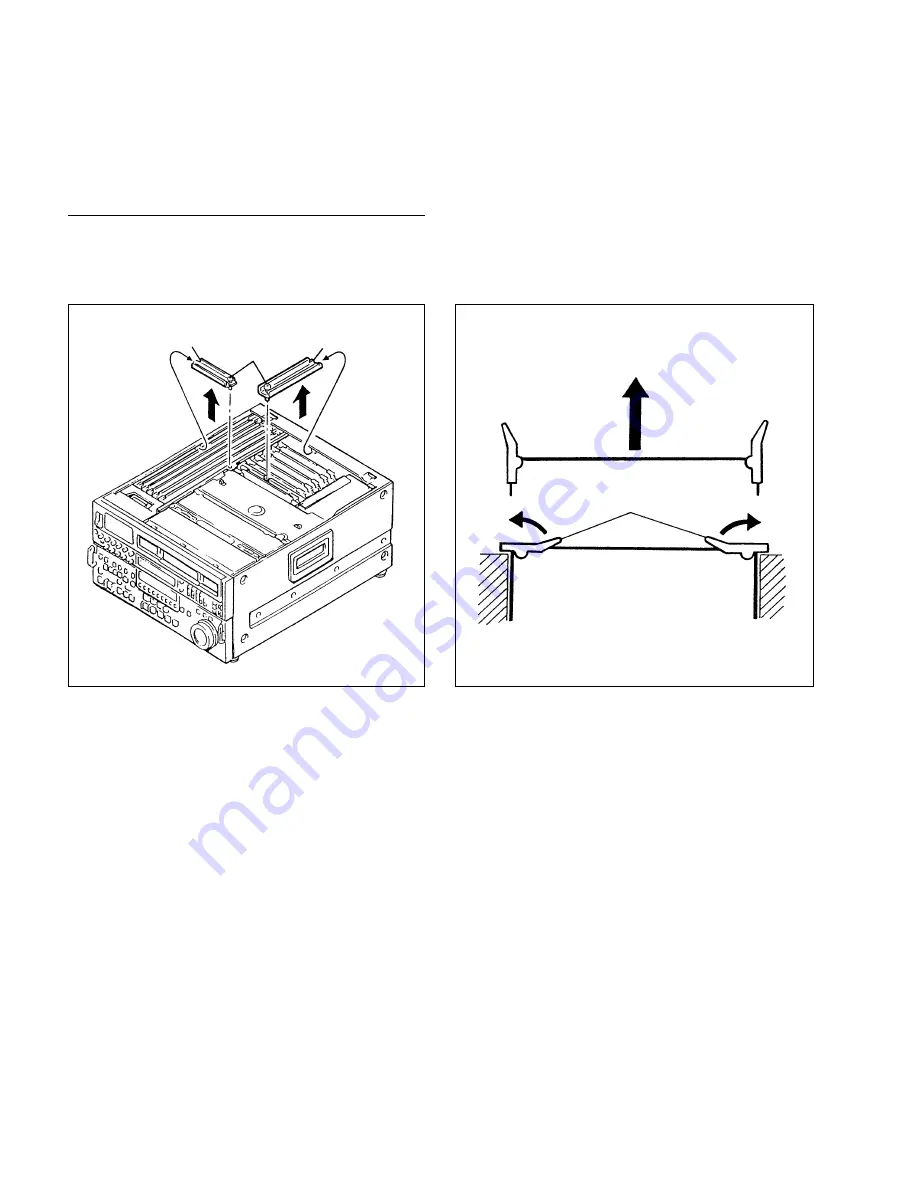
6-2
6-1. General Information for Boards Replacement
6-1-2. Plug-in Board Pulling Out/ Inserting
Always switch off the power before removing or installing
the plug-in board.
Pulling out
1.
Loosen a screw, and remove the board retainer (L) or
(S).
Board
retainer (L)
Screws
(with stopper)
Board
retainer (S)
2.
Pull up the eject levers on the board in the direction of
the arrows when pulling out the board from the
connector.
n
Do not try to pull the board by grasping any of the
components on the board.
Pull out the board with equal force for both sides.
3.
Disconnect the connected harness.
Eject levers
Summary of Contents for DVW-522
Page 6: ......
Page 40: ......
Page 49: ...2 9 2 4 1 Printed Circuit Board Locations Rear view Front view ...
Page 50: ...2 10 Top view of casssette compartment 2 4 1 Printed Circuit Board Locations Top view ...
Page 64: ......
Page 68: ......
Page 82: ......
Page 134: ......
Page 136: ...7 2 7 2 OVERALL 1 4 OVERALL 1 4 7 2 Overall Signal Processing System OVERALL 1 4 DVW 522 522P ...
Page 137: ...7 3 7 3 OVERALL 2 4 OVERALL 2 4 Signal Processing System OVERALL 2 4 DVW 522 522P ...
Page 140: ......