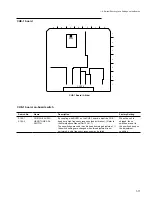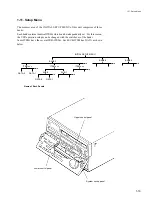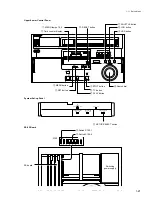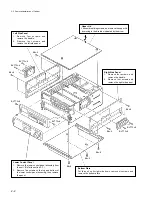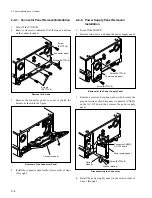1-24
ITEM-000 SERIES: OPERATIONAL PARAMETER
1-11. Setup Menu
ITEM No.
002
003
005
007
009
DISPLAY
time data & status
time data & UB
time data & CTL
time data & time
data
time data only
replay indicate
+/–12H
24H
white
black
W/out
B/out
Description
Select the horizontal display position of the characters such as time
code superimposed on the output signal of the VIDEO OUTPUT-2
and RF ADAPTOR VIDEO connectors.
Select hexadecimal “00” to position characters from the left most
end of the screen. Increasing the data moves the character
position to the right. The largest hexadecimal number (the right
most end) is “24”. (37 steps)
Select the vertical display position of the characters such as time
code superimposed on the output signal of the VIDEO OUTPUT2
and RF ADAPTOR VIDEO connectors.
Select hexadecimal "00" to position characters from the top end of
the screen. Increasing the data moves the character position
lower.
The largest hexadecimal number (the bottom end) : 6A (for NTSC)
: 81 (for PAL)
Select the information to be displayed by characters that are
superimposed on the output signal of the VIDEO OUTPUT 2 and
RF ADAPTOR VIDEO connectors, when the system setup panel
CHARACTER switch is ON.
0:
Time counter display information and VTR status
1:
Time counter display information and user's bits
2:
Time counter display information and CTL
3:
Time counter display information and time code (LTC or VITC)
4:
Time code (LTC or VITC) only
5:
“R” (replay) is displayed during DT playback mode.
Select the CTL counter display mode to be either 12-hour display
or 24-hour display.
0:
12-hour display
1:
24-hour display
Select the type of characters such as time code that are
superimposed in the VIDEO OUTPUT-2 and RF ADAPTOR VIDEO
connectors.
0:
White letters with black background
1:
Black letters with white background
2:
White letters with black outline
3:
Black letters with white outline
DATA No.
PAL NTSC
00
00
|
|
12
14
|
|
24
24
PAL NTSC
00
00
|
|
6A
56
|
|
81
6A
0
1
2
3
4
5
0
1
0
1
2
3
TITLE
CHARACTER
H-POSITION
CHARACTER
V-POSITION
DISPLAY
INFORMATION
SELECT
TAPE TIMER
DISPLAY
CHARACTER
TYPE
Summary of Contents for DVW-522
Page 6: ......
Page 40: ......
Page 49: ...2 9 2 4 1 Printed Circuit Board Locations Rear view Front view ...
Page 50: ...2 10 Top view of casssette compartment 2 4 1 Printed Circuit Board Locations Top view ...
Page 64: ......
Page 68: ......
Page 82: ......
Page 134: ......
Page 136: ...7 2 7 2 OVERALL 1 4 OVERALL 1 4 7 2 Overall Signal Processing System OVERALL 1 4 DVW 522 522P ...
Page 137: ...7 3 7 3 OVERALL 2 4 OVERALL 2 4 Signal Processing System OVERALL 2 4 DVW 522 522P ...
Page 140: ......