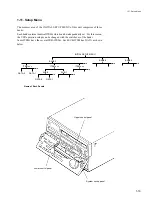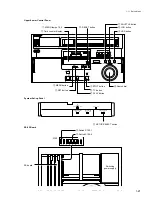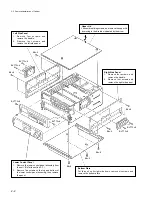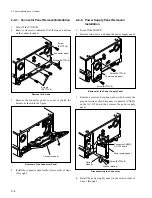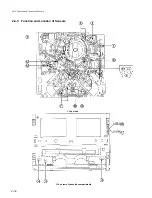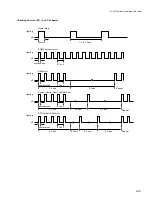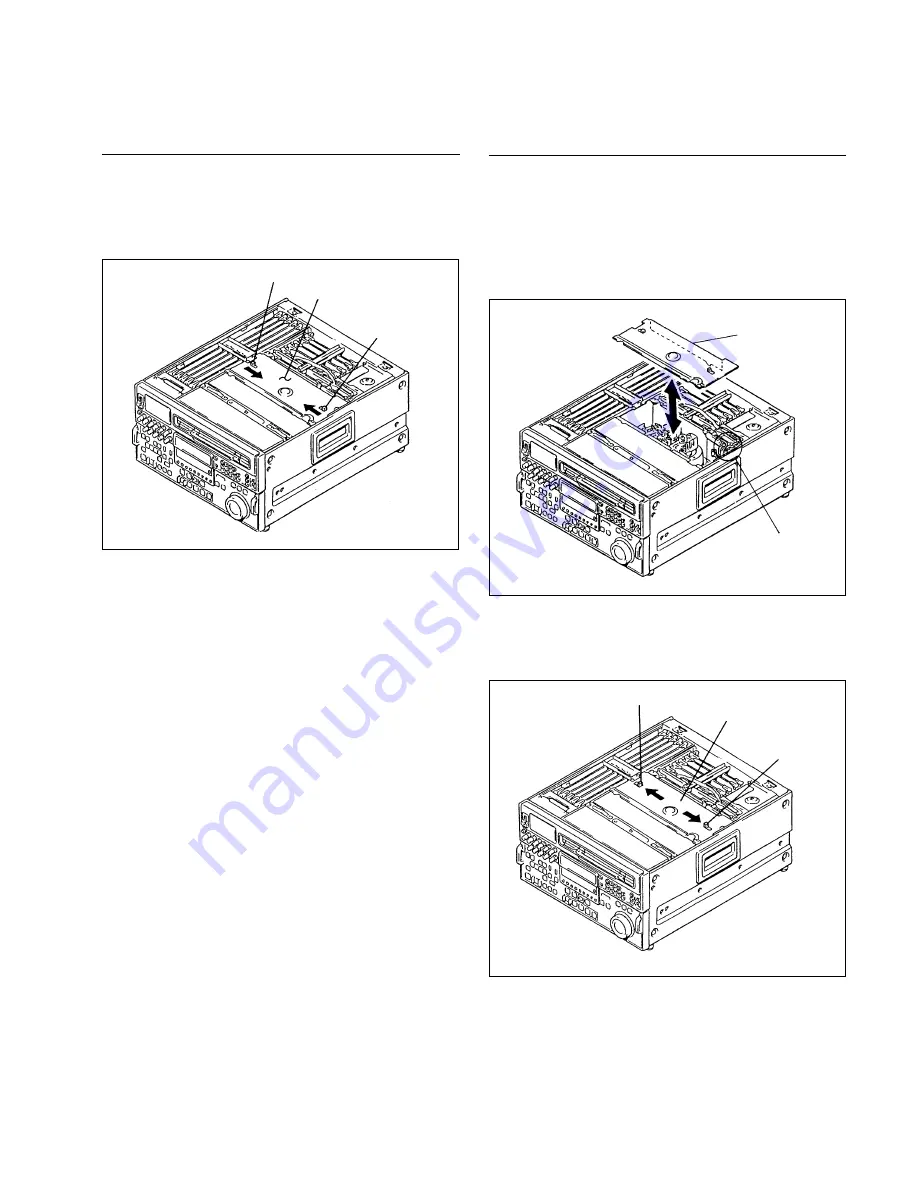
2-3
Installation
4.
Insert the plate MD into the clearance shown in the
figure.
n
Be careful not to put the harness under the plate MD in
this case.
Removal/Installation of Plate MD
5.
Slide the knobs of the plate MD each in the direction
indicated by the arrows (outside), then fix.
Fixing of the Plate MD
6.
Install the upper lid.
2-2-2. Removal/Installation of Plate MD
Removal
1.
Remove the upper lid. (Refer to Section 2-2-1.)
2.
Slide the knobs of the plate MD each in the direction
indicated by the arrows (inside).
Sliding of the Knob Positions
3.
Remove the plate MD.
Knob
Knob
Plate MD
Plate MD
Knob
Knob
Plate MD
Harness
2-2. Removal/Installation of Cabinet
Summary of Contents for DVW-522
Page 6: ......
Page 40: ......
Page 49: ...2 9 2 4 1 Printed Circuit Board Locations Rear view Front view ...
Page 50: ...2 10 Top view of casssette compartment 2 4 1 Printed Circuit Board Locations Top view ...
Page 64: ......
Page 68: ......
Page 82: ......
Page 134: ......
Page 136: ...7 2 7 2 OVERALL 1 4 OVERALL 1 4 7 2 Overall Signal Processing System OVERALL 1 4 DVW 522 522P ...
Page 137: ...7 3 7 3 OVERALL 2 4 OVERALL 2 4 Signal Processing System OVERALL 2 4 DVW 522 522P ...
Page 140: ......