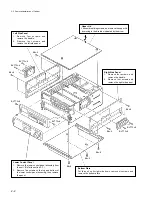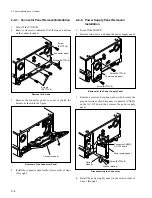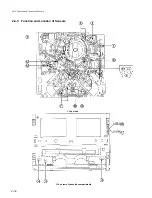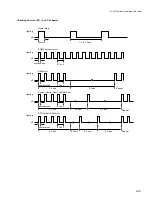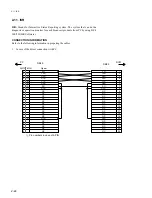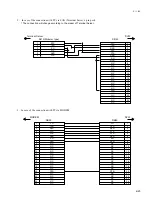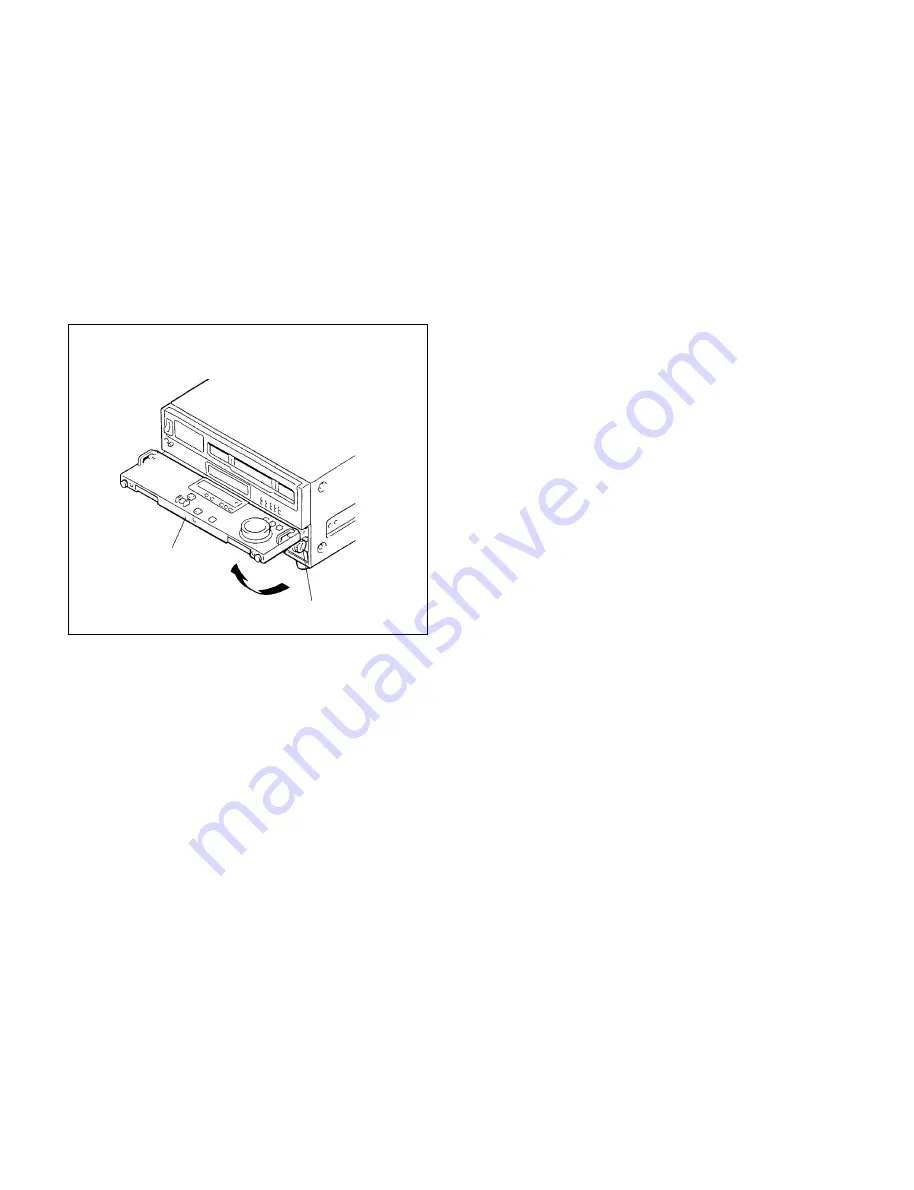
2-16
2-6. How to Pull out/Push in the Lower Control Panel
2-6. How to Pull out/Push in the Lower
Control Panel
Lift the lower control panel. The panel can be moves
maximum 90 degrees.
n
The lower control panel can be tilted up to 90 degrees by
approximately 15 degree step. When using the lower
control panel on the tilt, turn the knobs clockwise to hold
the panel firmly.
Pulling out/Pushing in the Lower Control Panel
n
Put back the panel assembly in the unit surely after using
the unit.
Knob
Lower control panel
Summary of Contents for DVW-522
Page 6: ......
Page 40: ......
Page 49: ...2 9 2 4 1 Printed Circuit Board Locations Rear view Front view ...
Page 50: ...2 10 Top view of casssette compartment 2 4 1 Printed Circuit Board Locations Top view ...
Page 64: ......
Page 68: ......
Page 82: ......
Page 134: ......
Page 136: ...7 2 7 2 OVERALL 1 4 OVERALL 1 4 7 2 Overall Signal Processing System OVERALL 1 4 DVW 522 522P ...
Page 137: ...7 3 7 3 OVERALL 2 4 OVERALL 2 4 Signal Processing System OVERALL 2 4 DVW 522 522P ...
Page 140: ......