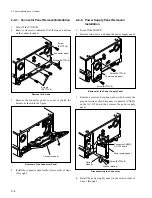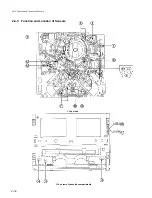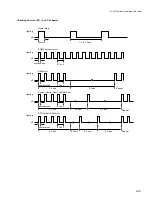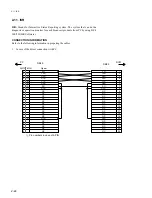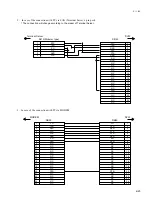2-18
2-8. How to Take out the Cassette when the
Tape is Slacking
When the tape is slacked in the VTR, take out the cassette
tape in the procedure below while taking care not to
damage the tape.
1.
Turn off the POWER.
2.
Remove the upper lid.
(Refer to Section 2-2-1.)
3.
Remove the plate MD.
(Refer to Section 2-2-3.)
4.
Rotate the rotation detection pulley of the threading
motor block in the direction of the arrow with fingers
by about a half turn and slacken the tape.
5.
Shift the ME lever toward the front panel and wind the
tape inside the cassette.
n
Do not shift the ME lever during normal operation
(during reel table operation).
Repeat steps 4 and 5 until the unit is put into the
unthreading-end state and until the tape is wound
completely.
Winding of a Tape
6.
Fix the lower control panel assembly at the position of
90 degrees.
(Refer to Section 2-6.)
7.
Turn the yellow pulley of the cassette compartment
motor shown in the figure clockwise until the cassette
tape is ejected completely.
Ejection of a Cassette Tape
Cassette
compartment
Yellow pulley
Down
Up
Cassette
compartment
motor
2-8. How to Take out the Cassette When the Tape is Slacking
ME lever
Rotation detection pulley
Threading motor block
Summary of Contents for DVW-522
Page 6: ......
Page 40: ......
Page 49: ...2 9 2 4 1 Printed Circuit Board Locations Rear view Front view ...
Page 50: ...2 10 Top view of casssette compartment 2 4 1 Printed Circuit Board Locations Top view ...
Page 64: ......
Page 68: ......
Page 82: ......
Page 134: ......
Page 136: ...7 2 7 2 OVERALL 1 4 OVERALL 1 4 7 2 Overall Signal Processing System OVERALL 1 4 DVW 522 522P ...
Page 137: ...7 3 7 3 OVERALL 2 4 OVERALL 2 4 Signal Processing System OVERALL 2 4 DVW 522 522P ...
Page 140: ......