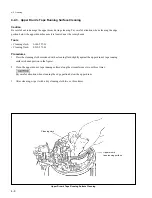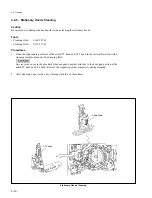4-12
4-2-7. Fan Motor Cleaning
Caution
The temperature in the unit increases when dust attaches to the fan motor and when the air flow is
disturbed. This may badly influence the performance and life of the unit. Clean the fan motor on the rear
panel periodically because it accumulates dust easily.
Tools
• Cleaning cloth:
3-184-527-01
• Cleaning fluid:
9-919-573-01
• Vacuum cleaner
Procedures
1.
Remove the power panel. (Refer to Section 2-2-1.)
2.
Remove the connector panel. (Refer to Section 2-2-3.)
3.
Remove the dust on the fan motors using a vacuum cleaner.
4.
Clean the fin (shaded portion in the figure) with cleaning cloth moistened with cleaning fluid.
5.
Install the connector panel. (Refer to Section 2-2-3.)
6.
Install the power panel. (Refer to Section 2-2-1.)
Fan Motor Cleaning
Fin
Fan motor
Fan motor
4-2. Cleaning
Summary of Contents for DVW-522
Page 6: ......
Page 40: ......
Page 49: ...2 9 2 4 1 Printed Circuit Board Locations Rear view Front view ...
Page 50: ...2 10 Top view of casssette compartment 2 4 1 Printed Circuit Board Locations Top view ...
Page 64: ......
Page 68: ......
Page 82: ......
Page 134: ......
Page 136: ...7 2 7 2 OVERALL 1 4 OVERALL 1 4 7 2 Overall Signal Processing System OVERALL 1 4 DVW 522 522P ...
Page 137: ...7 3 7 3 OVERALL 2 4 OVERALL 2 4 Signal Processing System OVERALL 2 4 DVW 522 522P ...
Page 140: ......