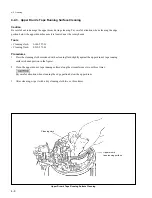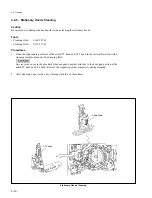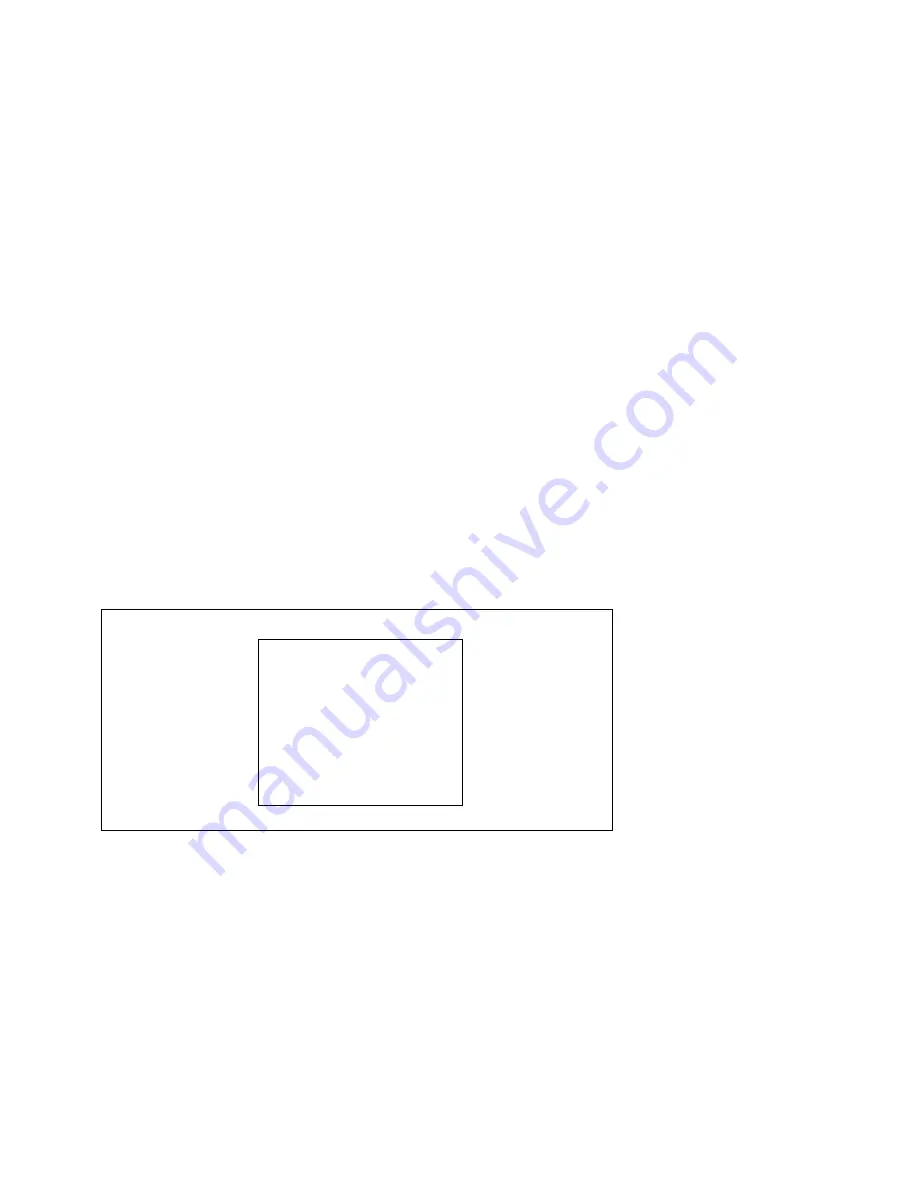
5-1
Section 5
Maintenance Mode
5-1. Outline
This unit has the maintenance mode required for maintenance and troubleshooting.
The maintenance mode is as described below.
Each mode consists of some menus and submenus.
(For the menu tree, refer to pages 5-6, 5-7.)
This section explains CHECK modes (C0, C1, C4).
For ADJUST modes (A0, A1, A2), refer to the Volume 1 of the Maintenance Manual
Part 2.
C0 : SERVO/DT CHECK
C1 : RF CHECK
C2 : AUDIO/VIDEO CHECK
C4 : OTHERS CHECK
A0 : SERVO/DT ADJUST
A1 : RF ADJUST
A2 : AUDIO/VIDEO ADJUST
The contents of the maintenance mode are superimposed on the video monitor that is
connected to the VIDEO OUTPUT COMPOSITE 2 connector or RF ADAPTOR
VIDEO connector.
The figure below shows an example of the screen display.
Superimposed Screen (Mode Screen when Maintenance Mode is Activated)
MAINTENANCE MODE
*C0 : SERVO/DT CHECK
C1 : RF CHECK
C2 : AUDIO/VIDEO CHECK
C4 : OTHERS CHECK
A0 : SERVO/DT ADJUST
A1 : RF ADJUST
A2 : AUDIO/VIDEO ADJUST
Summary of Contents for DVW-522
Page 6: ......
Page 40: ......
Page 49: ...2 9 2 4 1 Printed Circuit Board Locations Rear view Front view ...
Page 50: ...2 10 Top view of casssette compartment 2 4 1 Printed Circuit Board Locations Top view ...
Page 64: ......
Page 68: ......
Page 82: ......
Page 134: ......
Page 136: ...7 2 7 2 OVERALL 1 4 OVERALL 1 4 7 2 Overall Signal Processing System OVERALL 1 4 DVW 522 522P ...
Page 137: ...7 3 7 3 OVERALL 2 4 OVERALL 2 4 Signal Processing System OVERALL 2 4 DVW 522 522P ...
Page 140: ......