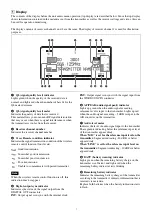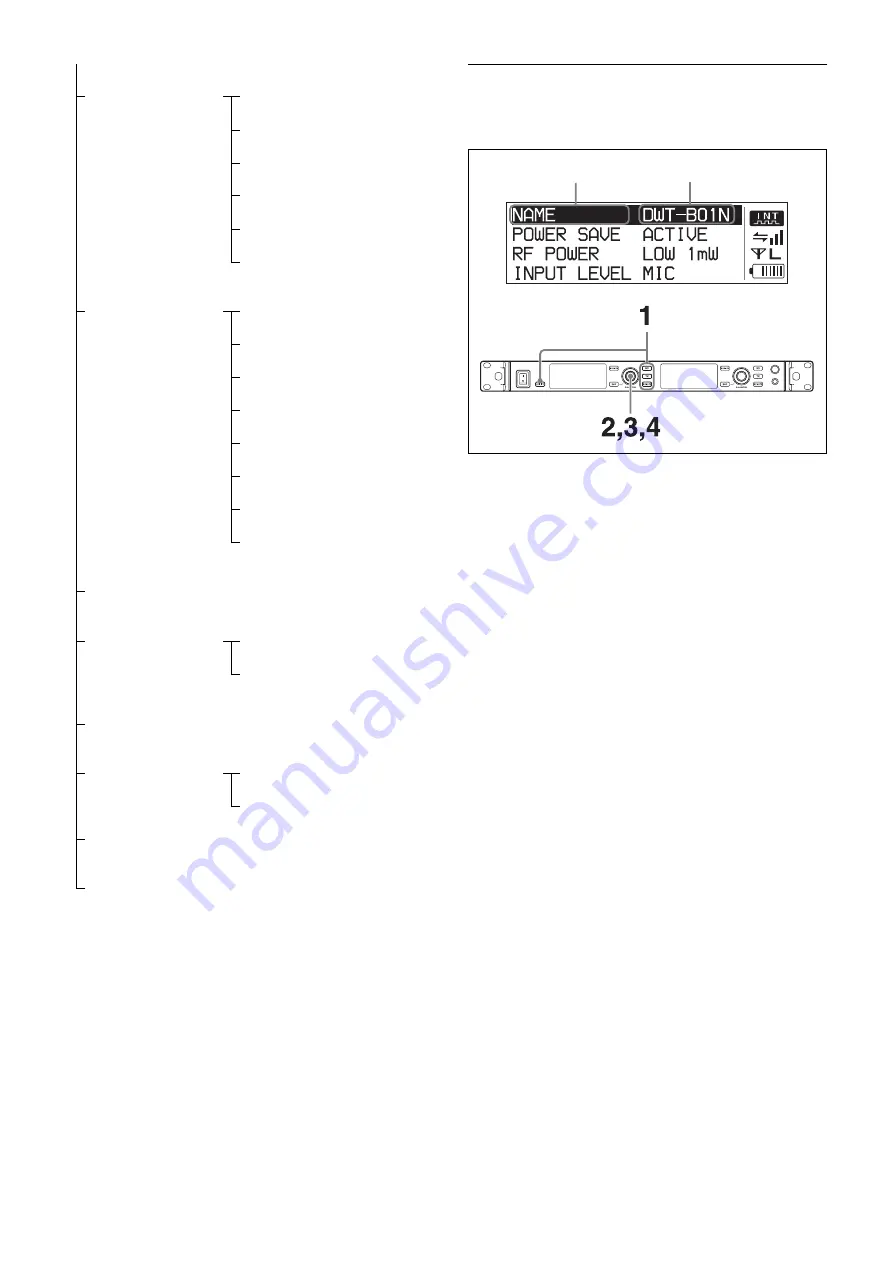
21
Basic Menu Operations
The controls for channel 1 are used in the following
illustration for explanation purposes.
1
Press one of the menu buttons (RX, TX, REMOTE,
or UTILITY button) to select the menu.
2
Rotate the jog dial to select the item to be set, and then
press the dial.
For details, see “Menu Structure and Hierarchy”
(page 20).
3
Rotate the jog dial to change the setting.
4
Press the jog dial to enter the setting.
NETWORK
RECEIVER NAME
NETWORK MODE
DANTE ID
RECEIVER IP
DANTE MAIN IP
DANTE SUB IP
ALERT FUNCTION
RF LOW
RF OVER
QL LOW
AF PEAK
TX BATTERY LOW
ENCRYPTION UNMATCH
EXTERNAL WORD SYNC UNLOCK
CODEC MODE UNMATCH
QL ALERT SENS
DISPLAY
BRIGHTNESS
DIMMER MODE
SETTING LOCK
USER MEMORY
LOAD
SAVE
FACTORY PRESET
VERSION
Function name
Item to be set
Summary of Contents for DWR-R03D
Page 42: ...Sony Corporation ...