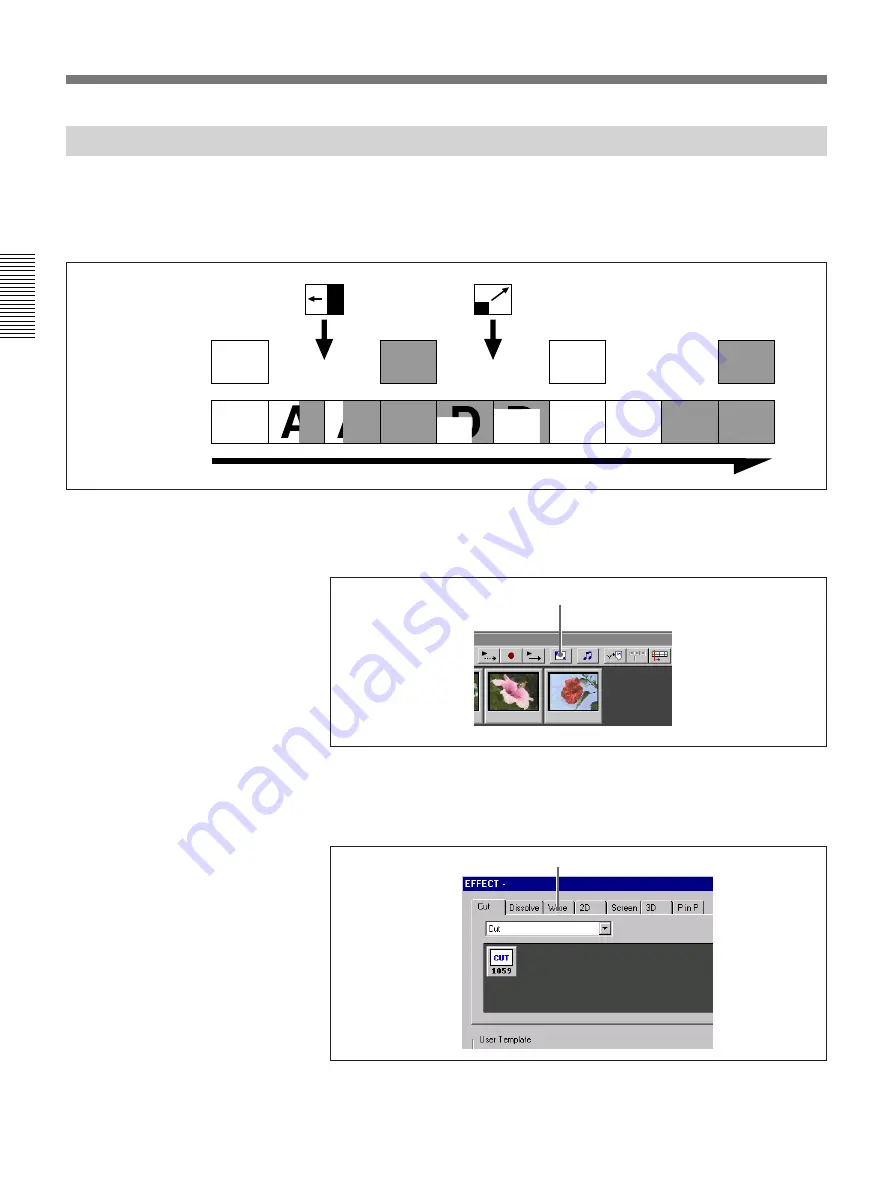
Chapter 2 Introduction to Editing Operations
44
Chapter 2
Introduction to Editing Operations
The Basics of Editing With EditStation
Adding Wipe Effects
A wipe is a transition effect in which one scene gradually expands to
replace another scene. This section will explain an example that adds two
types of wipe transition, and then uses a cut as the third transition. When
you preview after adding the wipes, the scenes change as shown below.
Proceed as follows.
1
Click the effect button at the top of the Timeline window.
The Effect dialog box opens.
2
Click the Wipe tab in the Effect dialog box.
This shows wipe patterns.
Wipe pattern
Video clip
Edit results
None (cut)
C
B
B
A
B
C
D
A
D
C
C
C D
B
Effect button
Wipe tab
















































