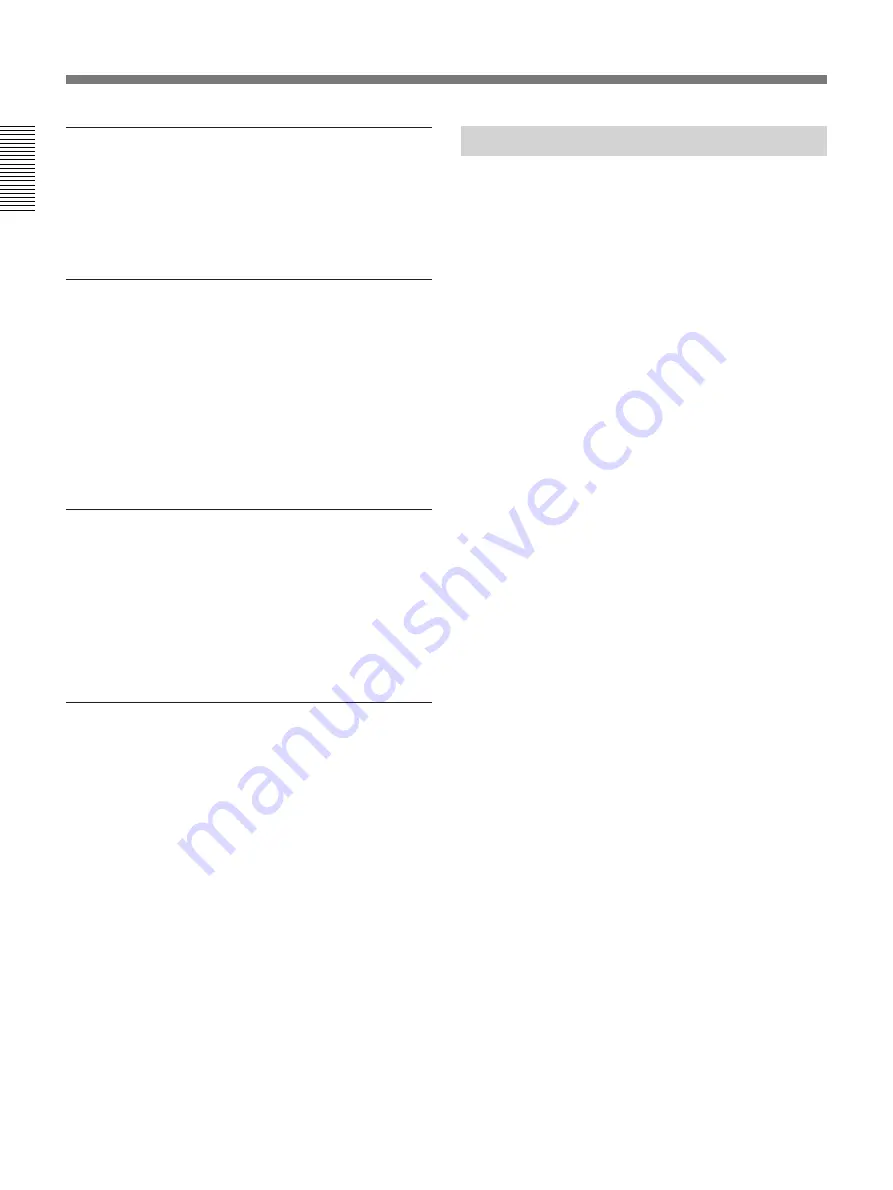
Chapter 1 Overview
8
Chapter 1
Overview
Support for DSR-series VCRs
The EditStation can read and perform high-speed
editing of MARK IN edit point video and MARK IN
and MARK OUT edit point timecode recorded with
DSR-series camcorders.
Easy operation
You can check the sequence of video clips in your
EDL (Edit Decision List) in a single glance at the
display on the computer monitor. Compared to
conventional character-based systems, the visual
display makes EDL operations easy and intuitive. You
can move or insert video clips through simple drag-
and-drop operations with the mouse, eliminating the
need to learn complicated commands.
Compatible with wide variety of analog
and digital systems
You can mix both analog and digital equipment in the
same editing system, and combine linear and non-
linear editing. This makes it easy to begin with an
inexpensive analog editing system and upgrade it by
adding digital and non-linear components.
Control panel
An optional control panel is available, featuring a jog/
shuttle dial, a fader lever and other editing controls.
Use of the control panel makes it easy to control VCR
tape transport and perform fine adjustments of edit
points.
Features
Contents of the Package
The ES-7 EditStation package contains the following.
• ES-7 main unit (1)
• Power cord (1)
• Keyboard (1)
• Mouse (1)
• Extension cable for keyboard/mouse, length 4 m (2)
• Parallel GPD D-sub 15-pin connector (1)
• Software and online manual (CD-ROM disc) (1)
• Windows NT package (CD-ROM disc and manuals)
(1)
• Operating Instructions (this manual) (1)
• Software License Agreement (1)
• User registration card (1)









































