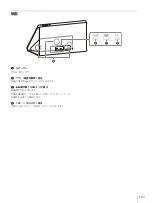5-021-306-
03
(1)
Spatial Reality Display
取扱説明書 ̲̲̲̲̲̲̲̲̲̲̲̲̲̲̲
Operating Instructions_____
Mode d’emploi ____________
お買い上げいただきありがとうございます。
電気製品は安全のための注意事項を守らないと、
火災や人身事故になることがあります。
この「取扱説明書」には、事故を防ぐための重要な注意事項と製品の取り扱いかたを示してあります。
この「取扱説明書」をよくお読みのうえ、製品を安全にお使いください。お読みになったあとは、
いつでも見られるところに必ず保管してください。
ELF-SR1
© 2020 Sony Corporation