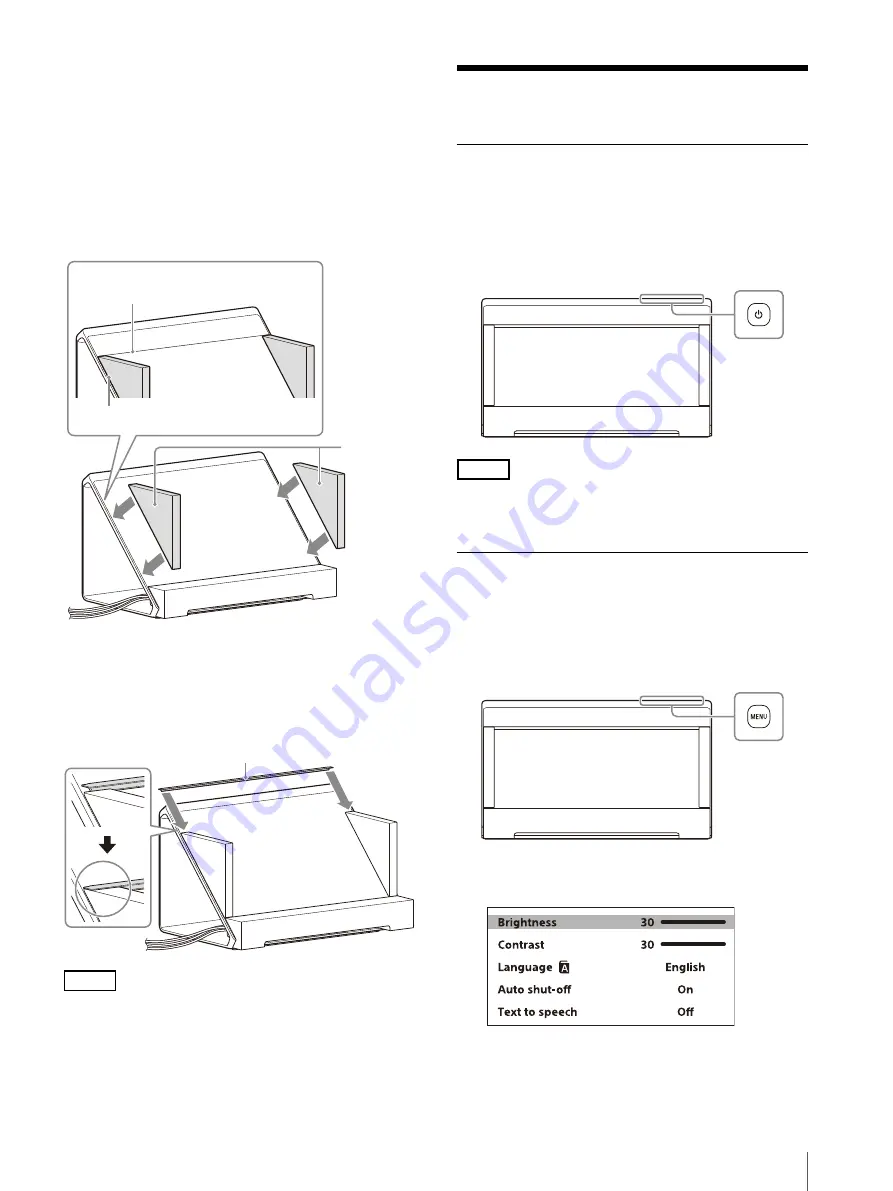
15
GB
2
Attach the side panels.
Remove the protection film on the side
panels, then place the side panels on the
display as seen in the following illustration
with the glossy side facing inward toward
the screen.
The side panels attach to the display panel
with the magnets on the bottom of the side
panels.
3
Attach the top flange.
Insert the top flange into the space between
the side panel and display panel as seen in
the following illustration.
Note
To remove accessories, first remove the top
flange.
Viewing the Content
Turning on the Unit
1
Connect the AC power cord to the AC outlet.
2
Press the
(Power) switch to turn on the
unit.
Note
The indicator lights in white when the unit is
turned on.
Using the Menu
Picture quality adjustment and settings can be
made on the menu screen of the unit.
1
Press the MENU button to display the menu.
The item currently selected on the menu is
shown in gray.
The end of the display panel
The end of the available screen of the
display panel
Side panel
Top flange
















































