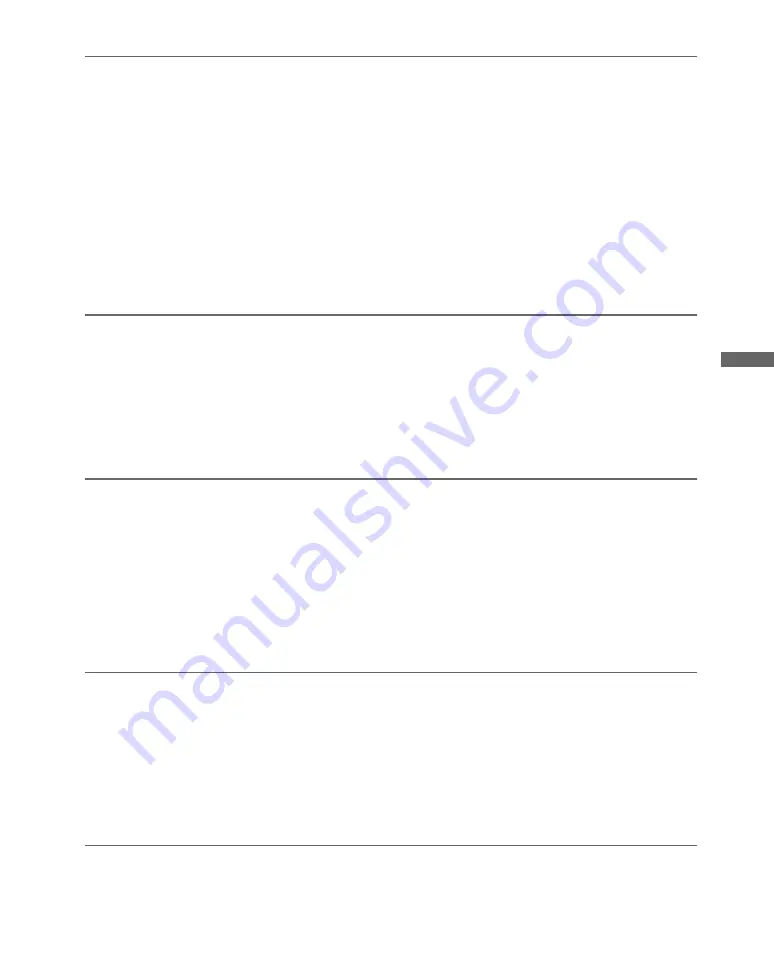
Settings
125
3
Click [AIBO Entertainment Player Ver. 2.0].
The “Welcome to InstallShield Wizard for the AIBO Entertainment Player” screen
appears.
Follow the instructions that appear on the screen.
If “AIBO Entertainment Player” is already installed on the computer, a screen for
upgrading to “AIBO Entertainment Ver. 2.0” appears.
When the “InstallShield Wizard Complete” message appears, click [Finish] to
complete the installation of “AIBO Entertainment Player”.
Windows 2000 users: Proceed to step 4.
Windows XP users: Proceed to step 5.
4
Click [Additional package for the AIBO Entertainment Player].
The “Welcome to the AIBO Entertainment Player Additional Package Setup Wizard”
screen appears.
Follow the instructions that appear on the screen.
When the “Installation Complete” message appears, click [Close] to complete the
installation of the “Additional package for the AIBO Entertainment Player”.
5
Click [DirectX 9].
The “Welcome to setup for DirectX” screen appears.
Select the check box by [I Agree] and click [Next].
Follow the instructions that appear on the screen.
When the “Installation Complete” message appears, click [Close] to complete the
installation of “DirectX”.
Your computer may need to be restarted after installation is complete.
6
Install Microsoft Windows Media Player 9 or 10.
Download and install this software from Microsoft’s web site.
For more information, visit Microsoft’s web site (http://www.microsoft.com/).
If this software is already installed on your computer, you do not need to install it again.
Windows 2000 users: Proceed to step 7.
Windows XP users: Proceed to step 8.
7
Install Microsoft Internet Explorer 6.
Download and install this software from Microsoft’s web site.
Summary of Contents for ERS-7M3 - Aibo Entertainment Robot
Page 1: ... 2 6 5 7 9 8 3 1 1 1 Printed in Japan 2005 Sony Corporation 2 657 983 11 1 ...
Page 6: ...6 ...
Page 14: ......
Page 30: ......
Page 62: ...62 ...
Page 112: ...112 ...
Page 152: ......
Page 161: ...Reference Material 161 ...
Page 164: ... 2 6 5 7 9 8 3 1 1 1 Printed in Japan 2005 Sony Corporation 2 657 983 11 1 ...
















































