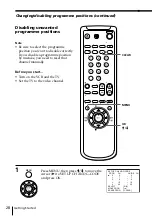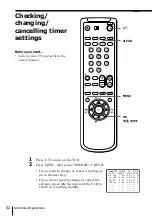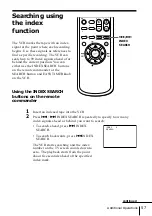Basic Operations
42
Tips
• To record from a source connected to LINE-1 IN (SLV-EZ77AS/EZ77NZ: SAT IN/
STB IN) or LINE-2 IN (or LINE-3 IN: SLV-EZ77AS/EZ77NZ only) jacks, press
INPUT SELECT or PROG +/– or turn the EASY TIMER knob to display “L1” or
“L2” (or “L3”: SLV-EZ77AS/EZ77NZ only) in the display window.
• (For SLV-EZ77AS/EZ77NZ only)
To record NTSC signals, set the tape speed to SP or EP. To set to the EP mode,
display “LP” in the display window.
Notes
• You cannot set the Easy Timer if eight programmes have already been set.
• You can set the timer for only one programme using the Easy Timer function. If you
want to set the timer for other programmes, use the G-CODE system or the TIMER
SET/CHECK menu. For details, see pages 43 and 46.
• You cannot set the date using the Easy Timer function. Set the date using the
CLOCK SET menu if you want to set the timer with the menu. For details, see page
13.
• The
t
indicator flashes in the display window when you complete the setting with
no tape inserted.
Recording TV programmes using the Easy Timer function
(continued)