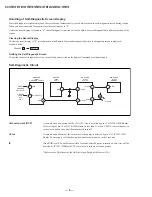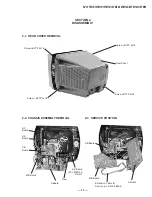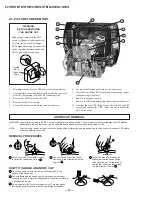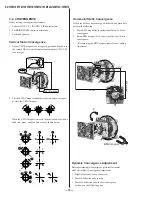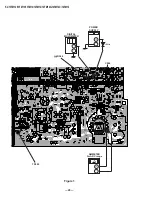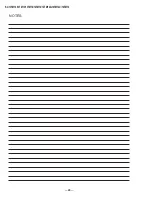—
12
—
K
V-13FM12/13FM13/13FM14/14FM12/14FM12A/14FM12C/14FM14
24
Other Information
Troubleshooting
If you are having a problem with your TV, try the suggestions below. If
the problem persists, contact your nearest Sony dealer.
No picture, no
sound
❏
Make sure the power cord is plugged in.
❏
If a red light is flashing on the front of your TV for
more than a few minutes, disconnect and reconnect
the power cord to restore the TV. If the problem
continues, call your local service center.
❏
Check the TV/VIDEO settings: when watching TV, set
to TV; when watching video equipment, set to VIDEO
(page 11).
❏
Make sure the batteries have been inserted correctly
into the remote control.
❏
Try another channel, it could be station trouble.
Poor or no
picture, good
sound
❏
Adjust Picture in the Video menu (page 17).
❏
Adjust Brightness in the Video menu (page 17).
❏
Check the antenna and/or cable connections (page 3).
Good picture,
no sound
❏
Press
so that MUTING disappears from the
screen (page 11).
❏
Check your Audio settings. Your TV may be set to
Auto-SAP (page 18).
No color
❏
Adjust Color in the Video menu (page 17).
No signal
❏
Check the Cable setting in the Options menu under
Setup (page 23).
❏
Check the antenna and/or cable connections (page 3).
❏
Make sure the channel selected is currently
broadcasting.
Dotted lines or
stripes
❏
Adjust the antenna.
❏
Move the TV away from other electronic equipment.
Some electronic equipment can create electrical noise,
which can interfere with TV reception.
Double images
or ghosts
❏
Check your outdoor antenna or call your cable service.
MUTING
25
Cannot receive
higher number
channels (UHF)
when using an
antenna
❏
Make sure Cable is set to OFF in the Options menu
under Setup (page 23).
❏
Perform Auto Program to add channels that are not
presently in the memory (page 23).
Cable stations
don’t seem to
work
❏
Make sure Cable is set to ON in the Options menu
under Setup (page 23).
❏
Perform Auto Program to add channels that are not
presently in the memory (page 23).
Remote control
does not
operate
❏
Batteries could be weak. Replace them (page 2).
❏
Move the TV 3-4 feet or more away from fluorescent
lights.
The TV needs
to be cleaned
❏
Clean the TV with a soft dry cloth. Never use strong
solvents such as thinner or benzine, which might
damage the finish of the cabinet.
Summary of Contents for FD TRINITRON WEGA KV-13FM12
Page 26: ... 26 KV 13FM12 13FM13 13FM14 14FM12 14FM12A 14FM12C 14FM14 NOTES ...
Page 36: ......
Page 50: ... 65 KV 13FM12 13FM13 13FM14 14FM12 14FM12A 14FM12C 14FM14 NOTES ...
Page 51: ... 66 KV 13FM12 13FM13 13FM14 14FM12 14FM12A 14FM12C 14FM14 NOTES ...
Page 52: ... 67 KV 13FM12 13FM13 13FM14 14FM12 14FM12A 14FM12C 14FM14 ...