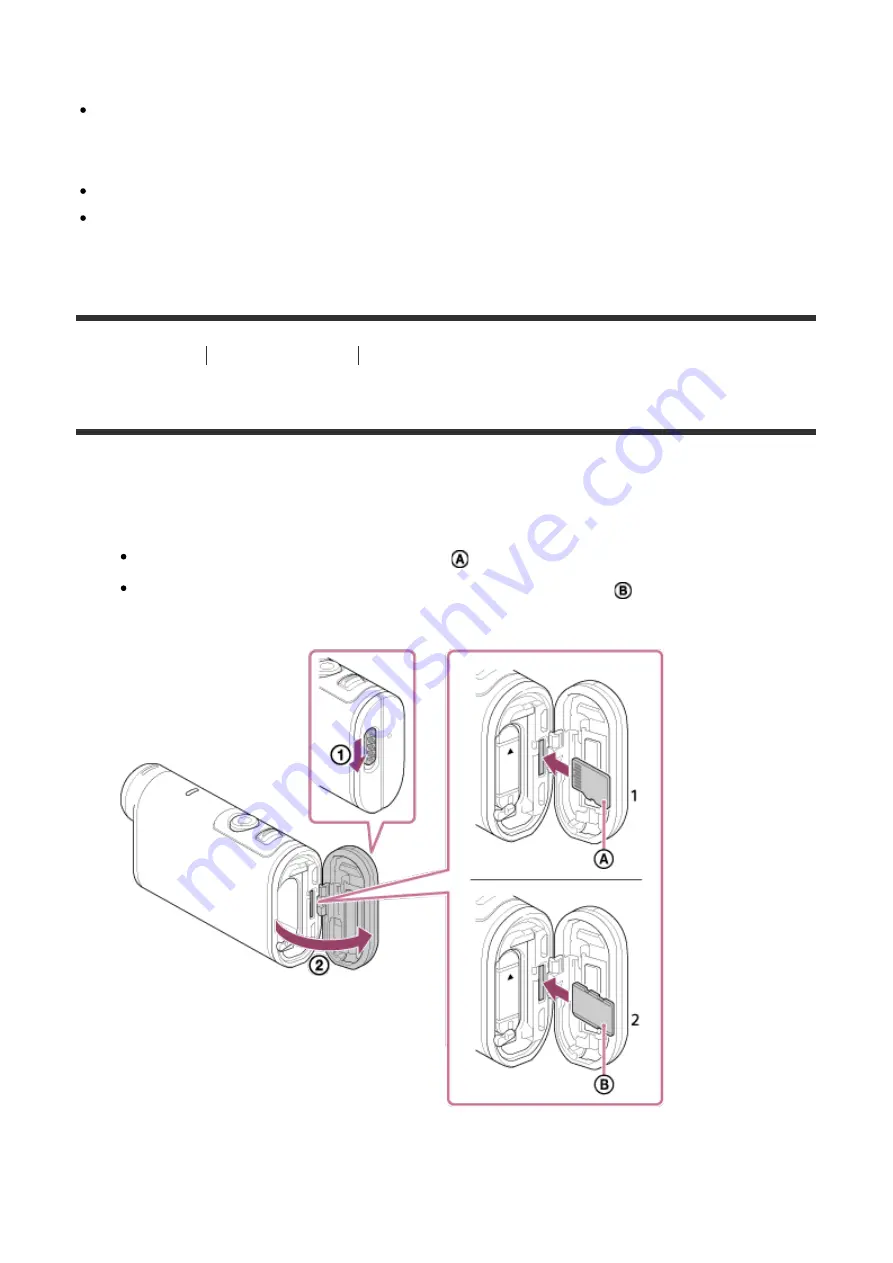
power source, the battery of the notebook computer may be depleted rapidly. Do not
leave the camera connected to the computer for a long time.
Charging the battery pack or the connection with customized or hand-built computers is
not guaranteed. Depending on the type of USB device used, charging may not function
properly.
Operation with all computers is not assured.
If you do not intend to use the camera for an extended period, charge the camera once
every 6 to 12 months to maintain battery performance.
[6] How to use
Getting Started
Inserting a memory card
Inserting a memory card
1. Open the cover.
2. Insert the memory card until it clicks.
microSD card: Insert in the direction of
.
Memory Stick Micro™ (M2) media: Insert in the direction of
.
FDR-X1000V
HDR-AS200V
















































