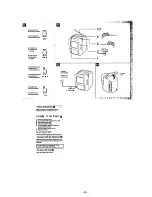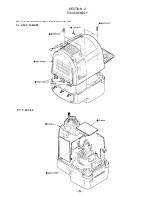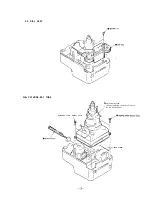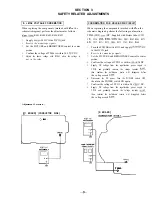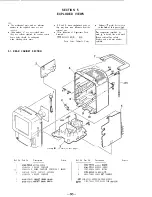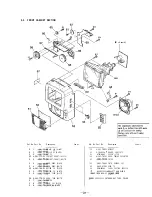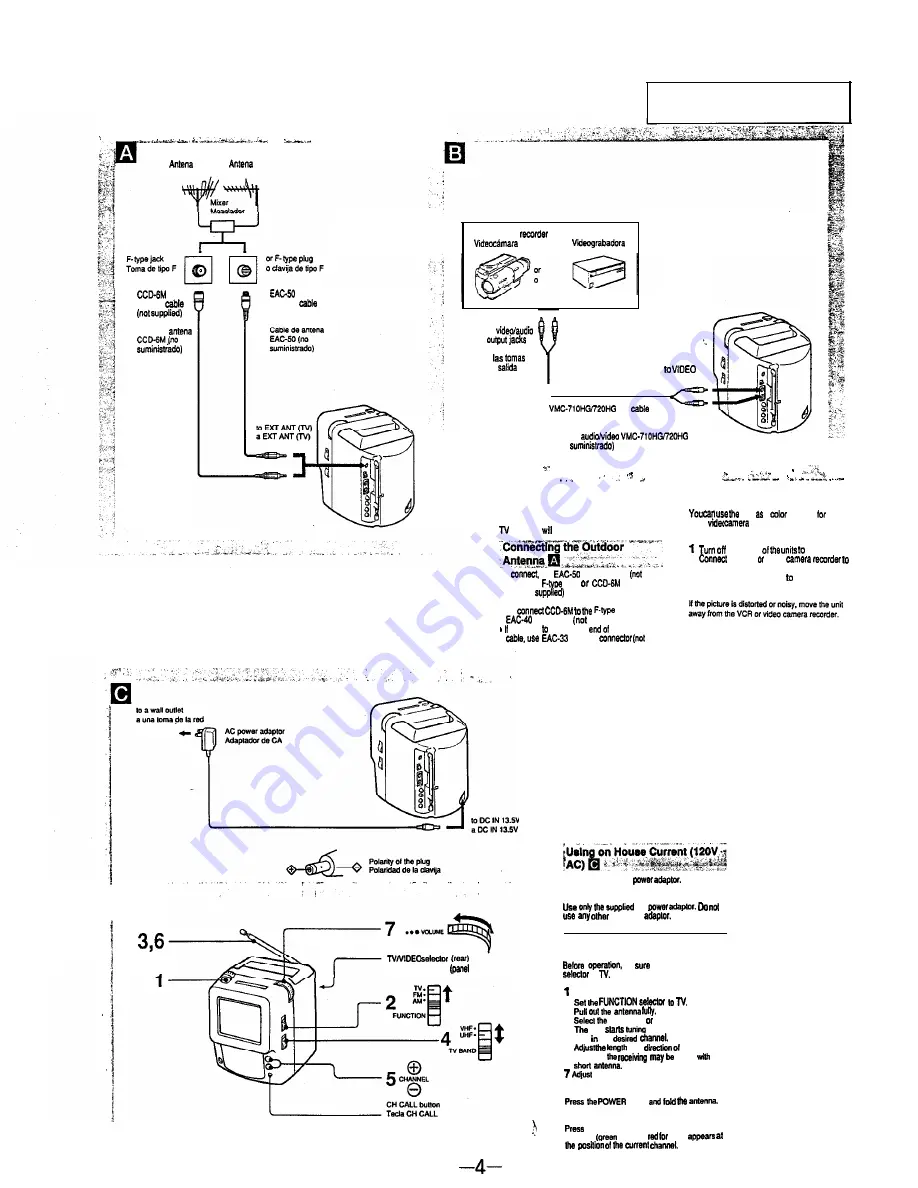
SECTION
1
GENERAL
This section is extracted from
instruction manual.
.
VHF antenna
UHF antenna
de VHF
de UHF
Video camera
VCR
antenna
antenna
( n o t s u p p l i e d )
to
Cable de
a
de
de
v i d e o / a u d i o .
IN
a VIDEO IN
1
AV
( n o t s u p p l i e d )
Cable de
( n o
Connecting an
External Antenna
Using as a Monitor
q
unit a monitor your
VCR or recorder.
Connection
2
the power
be used.
the VCR
video
3
the VIDEO IN jacks.
Set the NNIDEO selector
VIDEO.
Note
receiving
improve.
To
“se
antenna cable
s u p p l i e d ) l o ,
p l u g
a n t e n n a
cable (not
for F-type jack
. To
plug. use
F - t y p e j o i n t
s u p p l i e d ) .
you need prepare the
the antenna
antenna
s u p p l i e d ) .
Power Sources
Use the supplied AC
Note
AC
AC power
q
Watching the TV
q
be
to set the NNIDEO
to
Selector NNIDEO
posterior)
Press the POWER switch.
2
3
4
band. VHF UHF.
u n i t
a u t o m a t i c a l l y .
6
T u n e
t h e
6
and
the antenna
For UHF,
better
he
the volume.
To turn off the TV
stitch
To indicate the current channel
t h e C H C A L L b u t t o n .
The tins
to, VHF,
UHF)