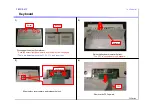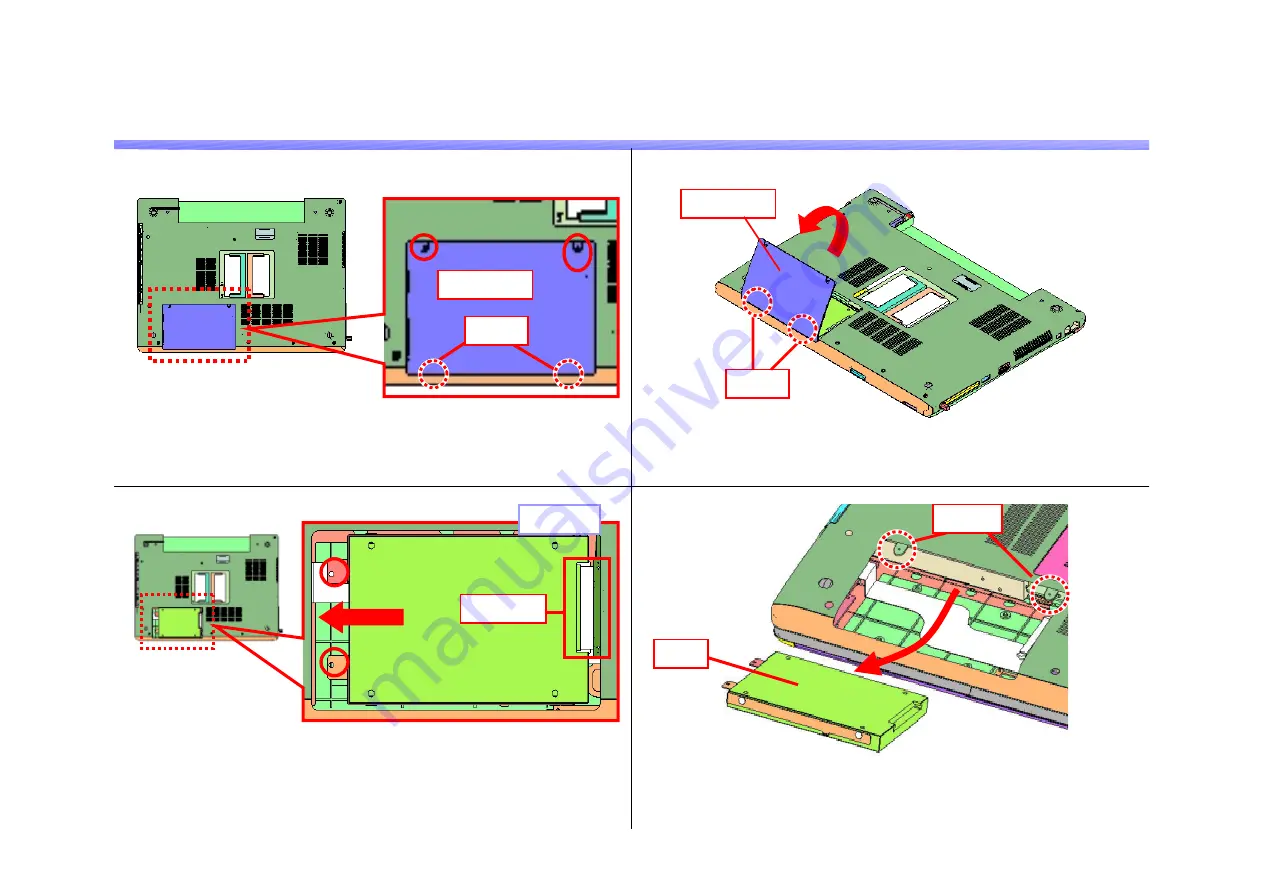
FJ Series
Confidential
HDD-1
1)
2)
1.MS-1-D.4
Remove the two screws.
* These screws are built-in screws of the Door (HDD).
Raise the front side of the HDD, and remove it toward the front.
* When removing the HDD, pay attention to the convex portion.
Remove the Door (HDD) toward the front.
* There are two detents on the front.
3)
Remove the two screws, and disconnect the connector portion by
sliding it in the direction of the arrow.
4)
Door (HDD)
Detent
Connector
HDD
Convex
Door (HDD)
Detent
Screw:B3