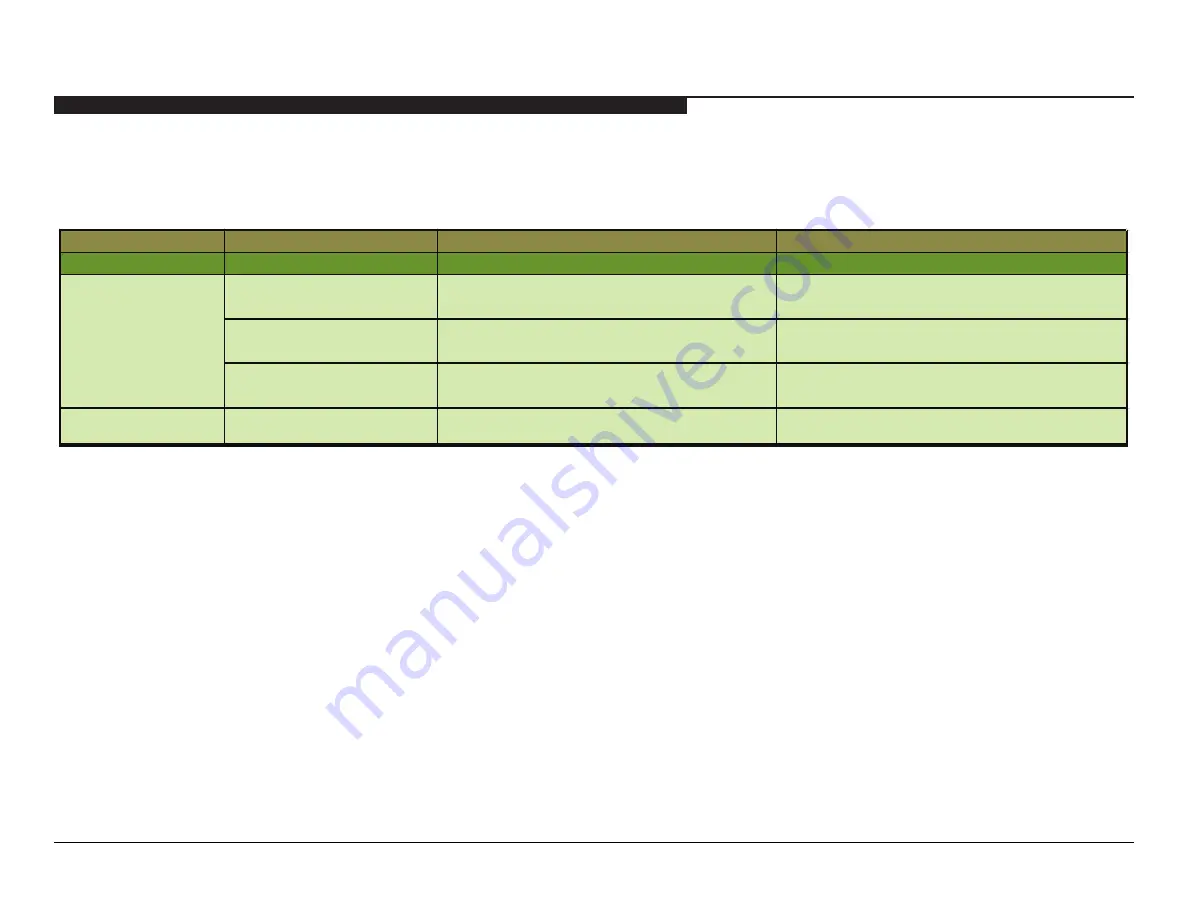
FMP-X10 19
SECTION 3 - UPDATES AND ADJUSTMENTS
PERFORMING BASIC CHECKS
After Updating and Servicing the 4K Media Player, the following Basic Checks must be perfomed before returning the unit to the customer.
ITEM
SUB-ITEM
FUNCTION
USE CASE FOR SERVICE
001 OP
000 VER
Version informa
ti
on for So
ft
ware
1) Check So
ft
ware version a
ft
er version up.
000 TEST_PATTERN
Output video test pa
tt
ern (color bar) from
ICXXXX to HDMI output via IC
Check video signal path from ICXXXX to HDMI
Output when no picture
001 FACT_SETTING
Ini
ti
alize all se
tti
ngs to default Condi
ti
on.
Perform Factory Se
tti
ng a
ft
er repairing the unit or
operate normal user interface
004 NETWORK
Check and indicate Network Condi
ti
on.
Check Network Condi
ti
on a
ft
er se
tti
ng the
Network Setup. (MAC Adress and other status).
003 DIG_SRV_MODE
009 HDD
001 SMART
Diagnosis tool for HDD Condition.
Check HDD condition before PC tool.
BASIC CHECKS CHART
















































