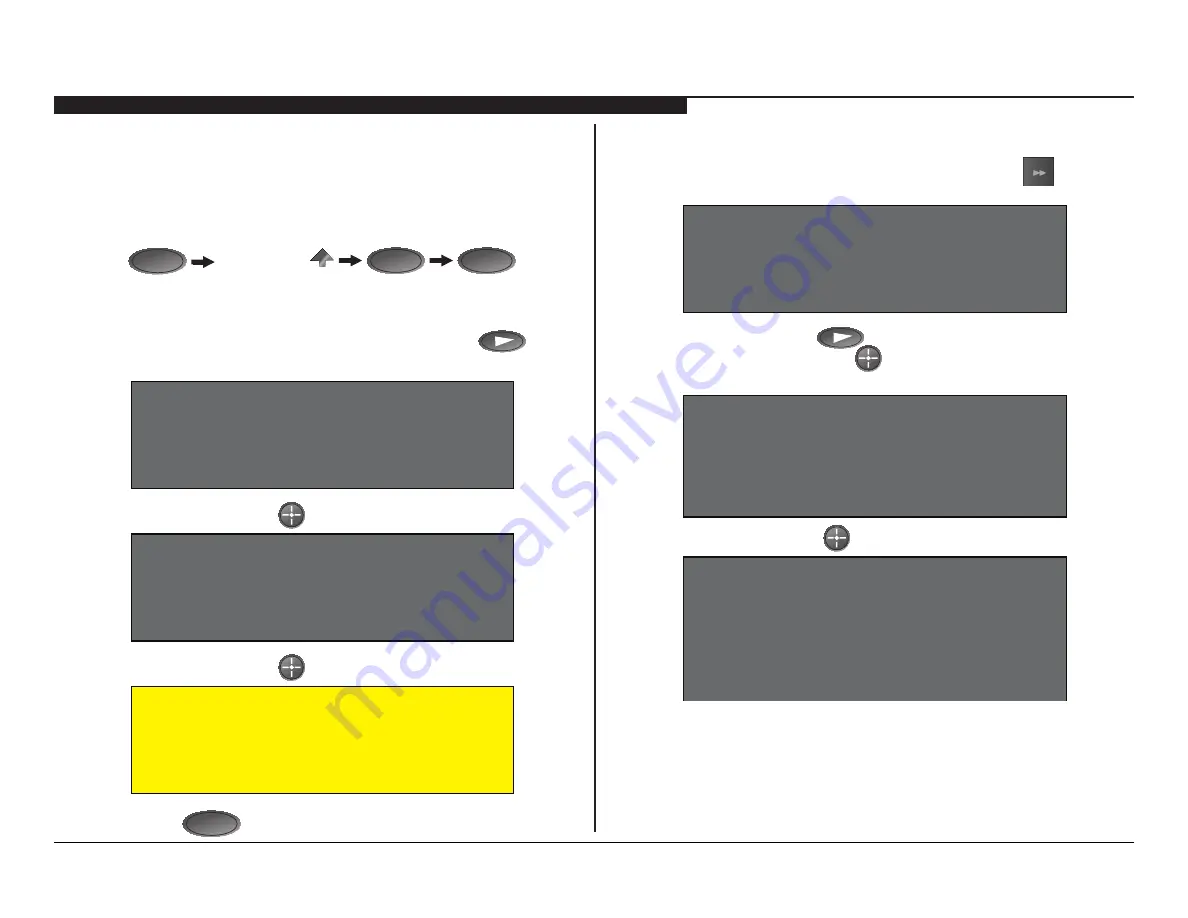
FMP-X10 20
SECTION 3 - UPDATES AND ADJUSTMENTS
ACCESING SERVICE MODE
Before performing the Basic Checks you must access Service Mode by
following the instructions below:
1.
While the unit is on Standby, access
Service Mode
by pressing
the following buttons within 1 second of each other:
RETURN
Arrow (Up)
PAUSE
POWER
PATTERN TEST
1.
After accessing Service Mode, press (Play Button)
to enter
the
000 TEST_PATTERN
item.
DIGITAL (DIG_SRV_MODE) SERVICE
TEST PATTERN
*1 Video
2.
Press (Enter button)
to display the next screen.
DIGITAL (DIG_SRV_MODE) SERVICE
TEST PATTERN
-->1 Video
*1 Color Bar
3.
Press (Enter button)
to display the Color Bar screen.
Color Bar
4. Press
RETURN
to access the
Service Mode
initial screen.
FACTORY SETTINGS RESET
1.
After accessing Service Mode, press (Cue button)
until
the
002 FACT_SETTING
item shows on screen.
DIGITAL
SERVICE
003 DIG_SRV_MODE
002 FACT_SETTING
2.
Press (Play button)
to enter the
002 FACT_SETTING
item,
then press (Enter button)
to select the
*1 Shipment Setting
option.
DIGITAL (DIG_SRV_MODE) SERVICE
FACTORY SETTING
*1 Shipment Setting
2 Boot Counter
3 Boot Counter Reset
3.
Press (Enter button)
as required on screen.
DIGITAL (DIG_SRV_MODE) SERVICE
FACTORY SETTING
*1 Shipment Setting
2 Boot Counter
3 Boot Counter Reset
Press enter
















































